Great free 3d modeler that can import and export in .x format. It can also import .3ds. Get RadImp made by forum member shadmar and this modeler could be your best friend. I was using google sketchup and this modeler is way better, for me anyway. This modeler uses bone animation as well and UV mapping. Everything you create with this modeler is yours and can be used license free with anything you sell. This modeler makes things to big for the 3d virtual editor in 3d rad but the .x exporter lets you set the scale when you export it and no problems. I found that setting the scale to 0.25 and using RadImp to import it into 3D RAD is good for buildings and landscapes. Yep this modeler is free. Thanks Fernando for 3D RAD.
http://www.delgine.com/Some info from the web page
"DeleD focusses on five areas to provide in your daily modeling needs. These are:
* Geometry Editing: DeleD has lots of tools to modify 3D objects, including Smoothing and Boolean Operators
* Animation: DeleD provides a basic animation system allowing you to create animated objects in no-time
* UV Mapping: DeleD has a build-in UV editor, enabling you to skin your objects in detail
* Lightmapping: DeleD lights up your world with advanced lightmapping functions
* Raytracing: DeleD can create stunning pictures with its build-in raytracer
.......
License Free
Anything you create with DeleD is license free. This means that you can use whatever you make with DeleD for your own purposes, whether commercially or not. No license fees, no legal strings.
Whatever you create with DeleD, is yours to use.
(
http://www.delgine.com/index.php?filename=product_deled, accessed on March 8, 2010)
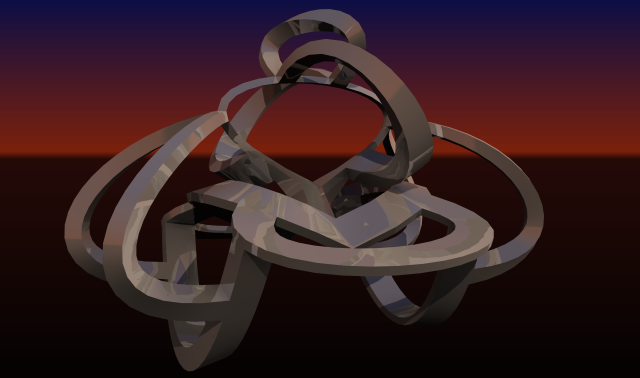
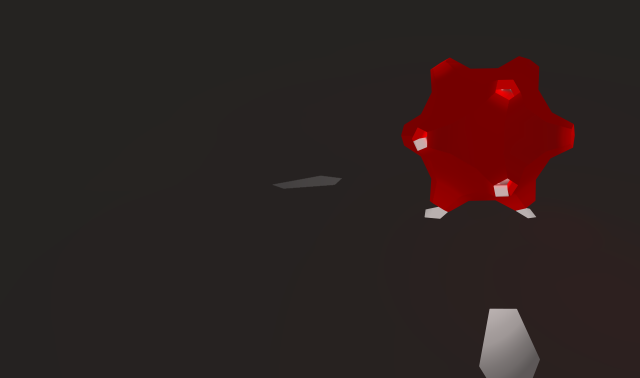
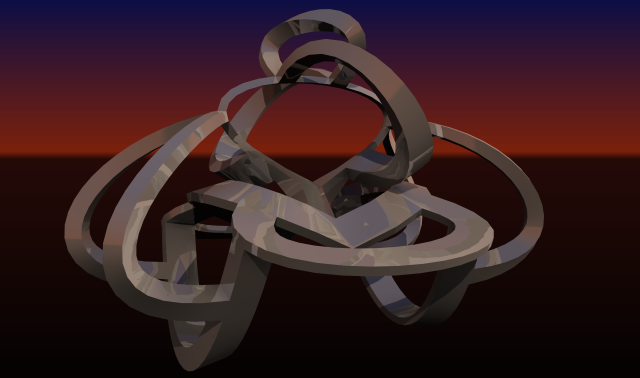
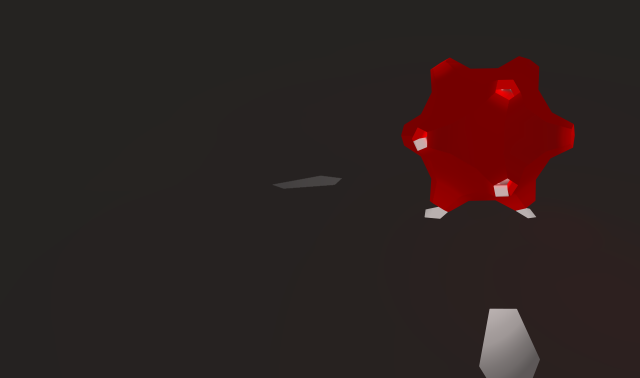








 Head-1.jpg
Head-1.jpg
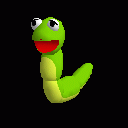
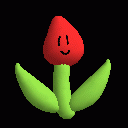






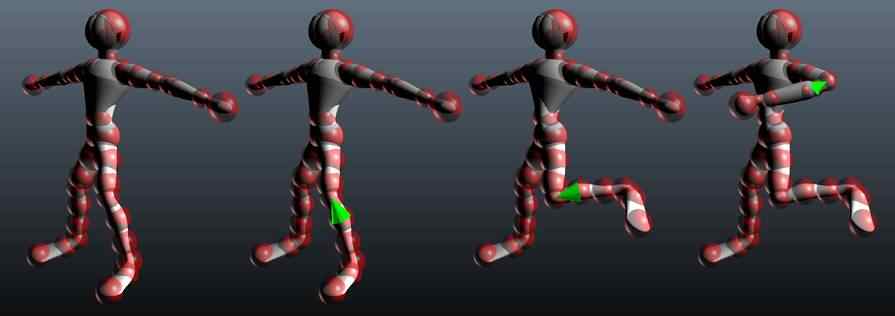

 Apparently it is now freeware and the original author has abandoned it! That (beep)!!!!
Apparently it is now freeware and the original author has abandoned it! That (beep)!!!!