v0.5 will probably have "Assemble Car from dyn.RB (body/wheel)" menu option. (very uncertain but I will post more when I've done some tests).

This forum is now archived!
- Welcome to the archive!
News:
The 3DRad community can be found at classdev.net.
- 3D Rad - Free 3D game maker - Forum >
- General Category >
- 3D Rad - Artist's Discussion Forum >
- RadImp v0.9 - imports fast to 3d Rad (all dirtywork is done)
 Author
Topic: RadImp v0.9 - imports fast to 3d Rad (all dirtywork is done) (Read 47181 times)
Author
Topic: RadImp v0.9 - imports fast to 3d Rad (all dirtywork is done) (Read 47181 times)
v0.5 will probably have "Assemble Car from dyn.RB (body/wheel)" menu option. (very uncertain but I will post more when I've done some tests).
WOW!
BTW... today i made a simple terrain in giles and imported it using RadImp and it works beautifully!!!
sleekit
v0.5 will probably have "Assemble Car from dyn.RB (body/wheel)" menu option. (very uncertain but I will post more when I've done some tests).
WOW!
BTW... today i made a simple terrain in giles and imported it using RadImp and it works beautifully!!!
Thats interesting I find creating terrains a bit of a stumbling block since Rad does not have any built in terrain tools.
sleekit, you will probably have a bit more luck if you generate your terrains from a procedural terrain generator, like terragen or L3DT... Once you understand how it works you can pretty much set up your own greyfields and generate geometry from those.
I'll say again that giles has a built in terrain editor, that you can carve, paint and modify as you please, then lightmap it with ambient occlusion or the method you want and export directly to 3D Rad 
ah... and giles is free
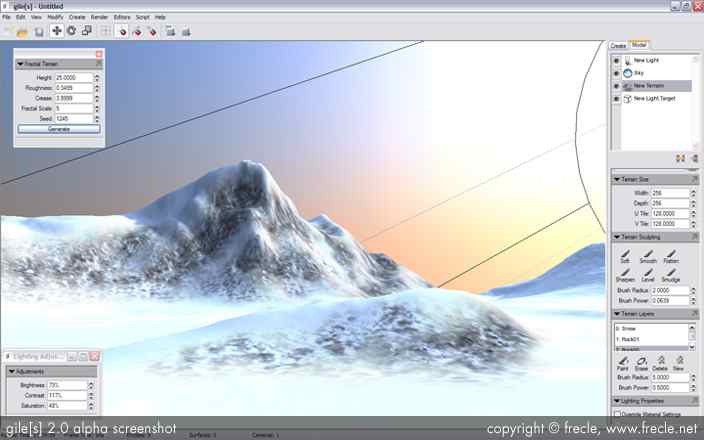

ah... and giles is free
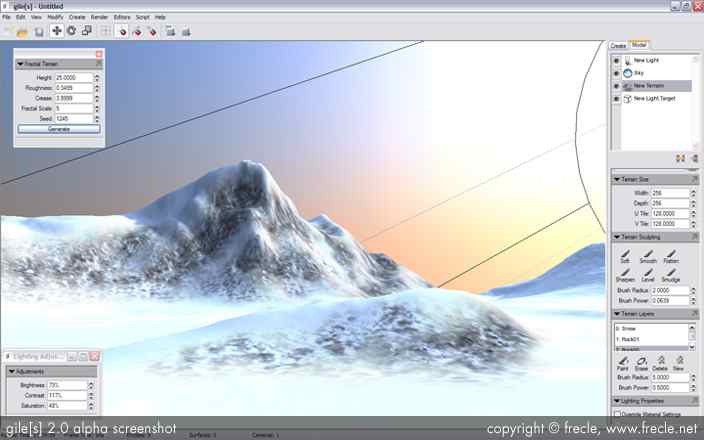
sleekit
Thanks I downloaded giles_2 beta 4 and its not free it needs a code.
http://www.frecle.net/index.php?show=giles.download
Ok I found the code
http://www.frecle.net/index.php?show=giles.download
Ok I found the code

Dont be scared from the lack of documentation, experiment with all the menus... its easy (coming from an old lazy guy) ... make sure to to 'show icons' (hot-key i) to see light cones and other helpers
Thank you shadmar, I will donate 10$ if you can implement .3ds and .obj ! 
btw I imported a big rigidB and the 3DRAD editor shows now texture,
then I changed it to terrain with your tool and the texture is shown...
great work
3DSim

btw I imported a big rigidB and the 3DRAD editor shows now texture,
then I changed it to terrain with your tool and the texture is shown...

great work
3DSim
That's wierd.
Make sure texture refrence in your .x is local (no paths) and texture is actually present in the folder.
Make sure texture refrence in your .x is local (no paths) and texture is actually present in the folder.
The Texture is included in the .x file exported from wings3D, and as a terrain it works.
see att. (not possible at the moment) 

As for .obj and .3ds I am infact doing some tests, doesn't work out yet, but I'm trying to latch into fragmotion exporter which exports .x and frag does load .obj and .3ds
Open your .x find this section : TextureFilename {
What does it say?
Open your .x find this section : TextureFilename {
What does it say?
Quote
xof 0303txt 0064
#Exported from Wings 3D 0.99.04a
Material Scrublan {
0.5411764705882353; 0.5019607843137255; 0.29411764705882354; 1.0;;
0.10999999999999999;
1.0; 1.0; 1.0;;
0.0; 0.0; 0.0;;
TextureFilename { "c:/tools/Vue7PLE/Scrubla0.bmp"; }
}
Frame Terrain {
Mesh {
101400;
-185.5553741455078, -1.1361989750594284e-14, 185.5553741455078;,
-182.6785430908203, -1.1361989750594284e-14, 185.5553741455078;,
-182.6785430908203, 39.359123229980455, 179.84616088867188;,
...
0;
0;
;
{Scrublan}
}
}}
It is 18,8MB
In .rar 1,05MB but doesn't work today...
ah, now I see 
but as I said: changing to terrain did it!
I played around with it and see that the 'cancel' button in terrain requester not proper worked
the sequence goes further without filename and shows several error messages, but no serious.
Thanx

Quote
TextureFilename { "c:/tools/Vue7PLE/Scrubla0.bmp"; }
but as I said: changing to terrain did it!
I played around with it and see that the 'cancel' button in terrain requester not proper worked

the sequence goes further without filename and shows several error messages, but no serious.
Thanx
