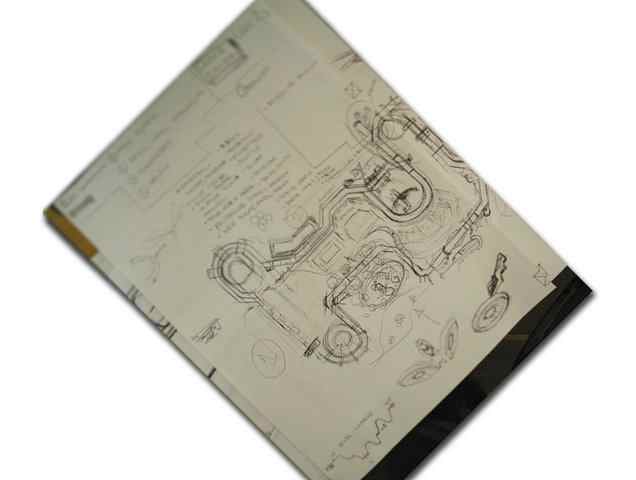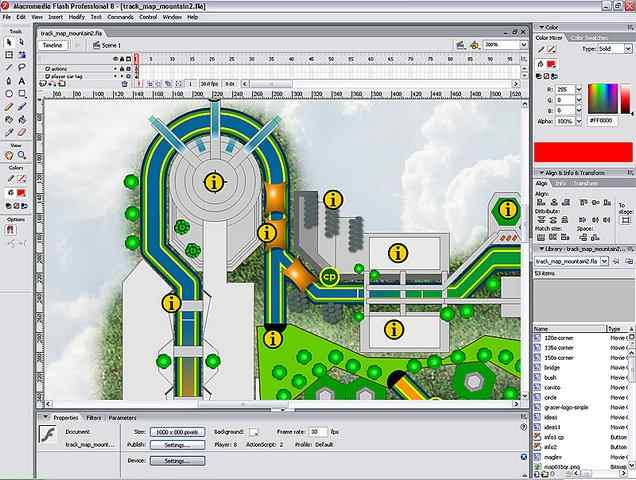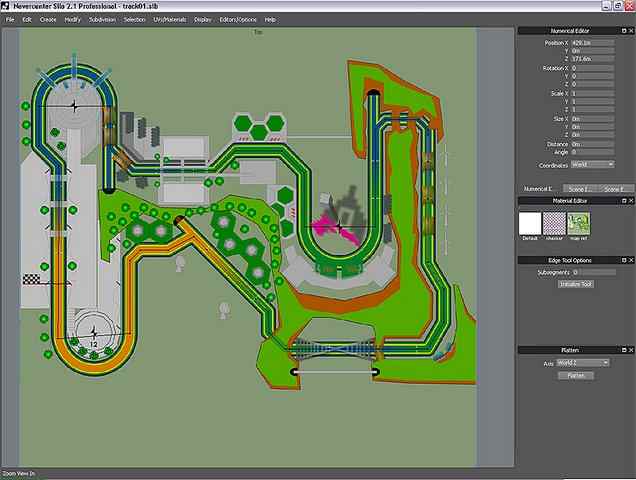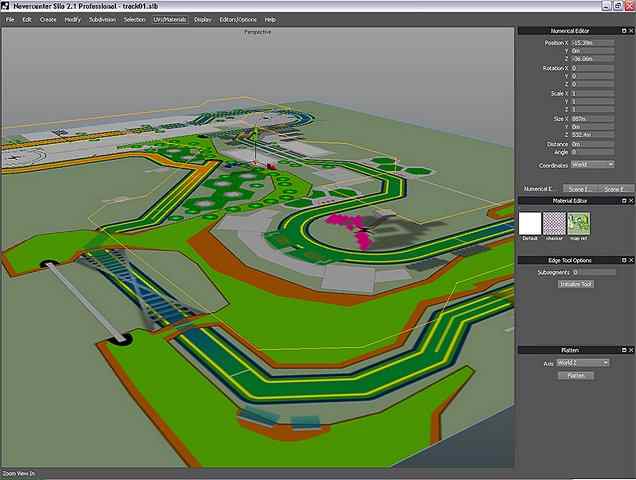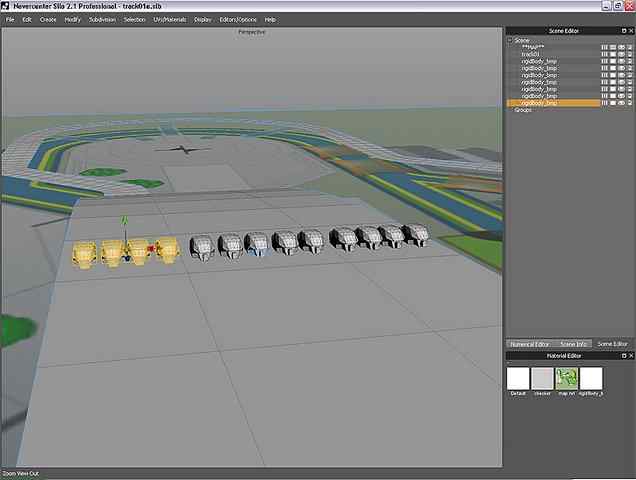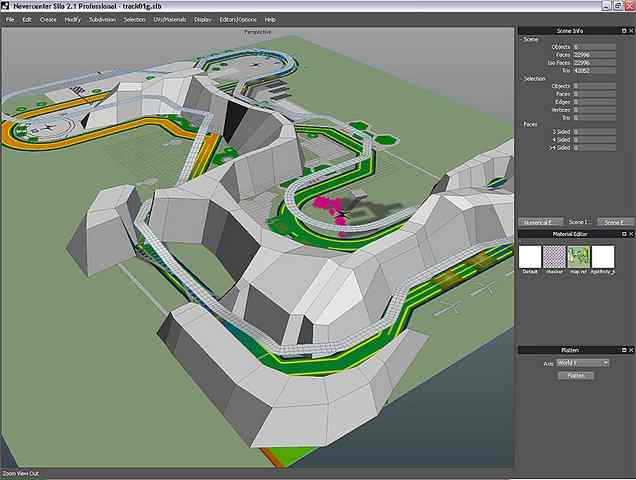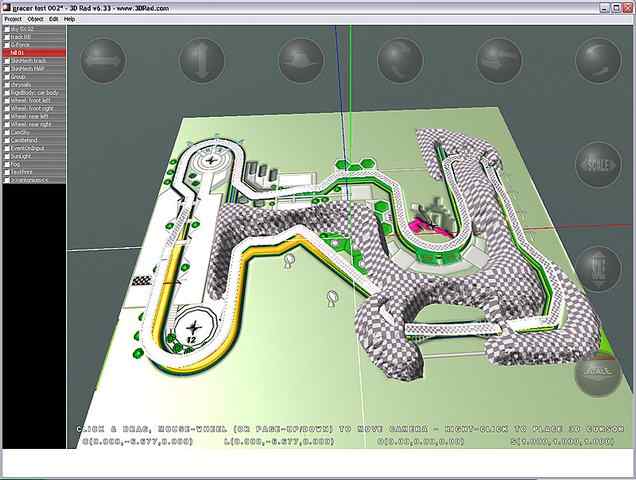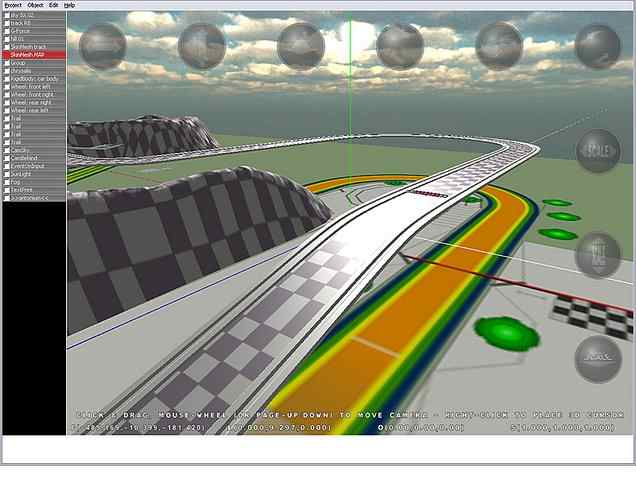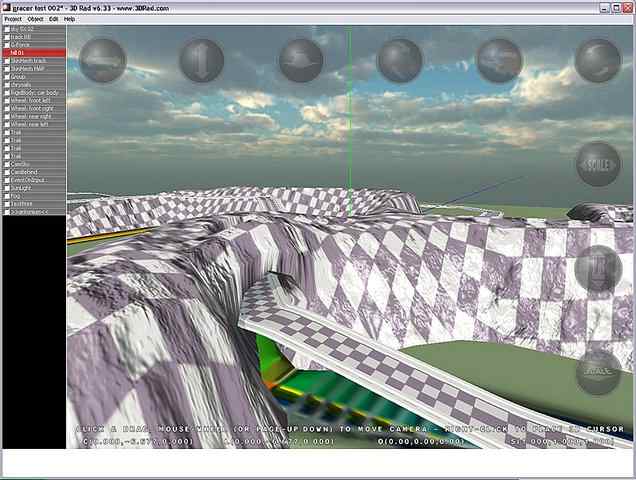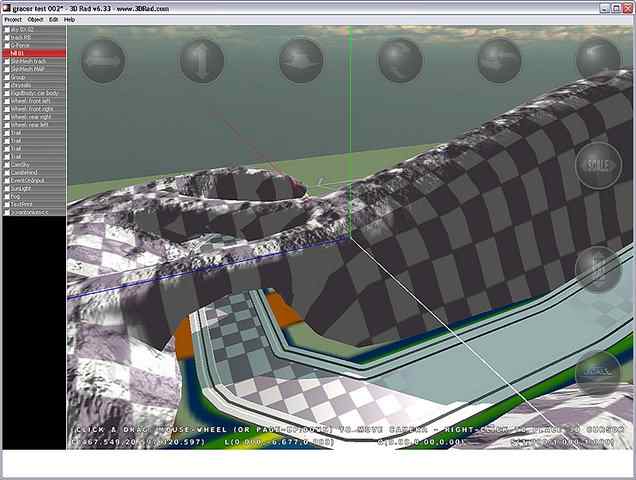here are some renders of 'trackside details' made into a wallpaper... no textures yet, but development is well underway.

1280x1024
1440x900
1280x800
These are modular transport units, 100% electric powered. The city where the races take place has 'resource based economy' and is completely self sufficient. Power is acquired by solar, wind, wave, tidal generators. Fossil fuel is not used anymore (this is the very near future, remember) and race cars charge their engines realtime during the race from the track surface.
Those models are hi-poly, they will be used as reference, and textures for the low-poly ingame models.
peace!
PS: the logo is 'G-racer', it might be associated with Gravity (obvious guess), Grace (movement concept) and much more... the name is not final yet, just a proposal from one of the writers... i like it, but i'm still a little worried by the G thing, being subconsciously associated with you know what Also the graphic style is just for testing.
Also the graphic style is just for testing.

1280x1024
1440x900
1280x800
These are modular transport units, 100% electric powered. The city where the races take place has 'resource based economy' and is completely self sufficient. Power is acquired by solar, wind, wave, tidal generators. Fossil fuel is not used anymore (this is the very near future, remember) and race cars charge their engines realtime during the race from the track surface.
Those models are hi-poly, they will be used as reference, and textures for the low-poly ingame models.
peace!
PS: the logo is 'G-racer', it might be associated with Gravity (obvious guess), Grace (movement concept) and much more... the name is not final yet, just a proposal from one of the writers... i like it, but i'm still a little worried by the G thing, being subconsciously associated with you know what
 Also the graphic style is just for testing.
Also the graphic style is just for testing.



 ... I've seen Mike do buildings, arrange fish in straight lines... i want to learn how and where to place the impostor instances
... I've seen Mike do buildings, arrange fish in straight lines... i want to learn how and where to place the impostor instances