Ok so i figured i had to either had to type a holy prayer once a week or get Blender to give me an animation option. So here it is, nothing fantastic but it will run through a blender animation and create individual models and import to 3drad. The longer the animation and higher the poly count the longer it takes.
It will only work if you have exported your skinmesh first, i could maybe automate it into the skinmesh export if anyone would find that usefull.
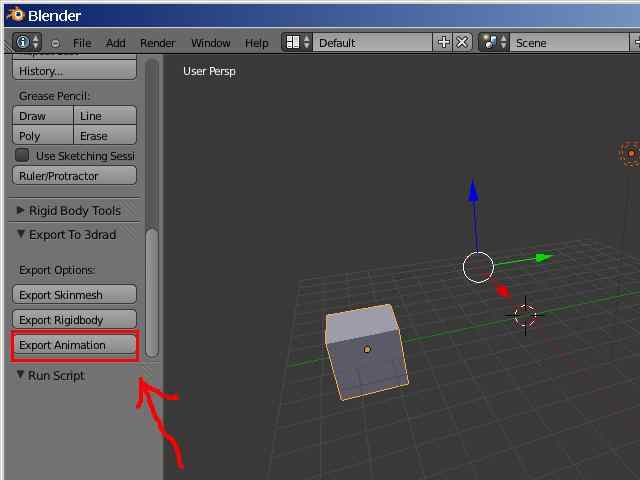
Just thought id put this up here if anybody wants it.
Add it the usual way in Blender: (im using 2.67)
Unzip, place the 2 .py files into the addon folder in your blender install.
Place the .exe in the "3d rad" home folder.
Its based on you having installed 3d rad to the default path but you can change this line in the "3drad_export.py" file:
InsPath = "C:\\3d rad"
Notice the use of double backslash e.g. "C:\\3d rad\\test\\myfolder" etc and no trailing \\ e.g. "C:\\3d rad\\test\\myfolder\\"
In edit mode or object mode, on the tool panel you will see 2 buttons, "export skinmesh" and "export rigidbody".
**Set your 3d view to be textured if you want a better icon in 3d rad.**
**What ever your 3d view is, that will be your 3drad icon**
It takes the model name in blender as the export name so race_car.blend is race_car in 3drad, if you havent saved your model it will save as Blender_model by default.
It will carry all model textures with it and will take a 3d view snap shot as the 3drad icon.
Im using the blender .x exporter but where as you had to select your model to export or it would be an empty export, this takes the whole model by default.
Im not a scripter or programmer but If you have any issues let me know and ill try to fix them.
It will only work if you have exported your skinmesh first, i could maybe automate it into the skinmesh export if anyone would find that usefull.
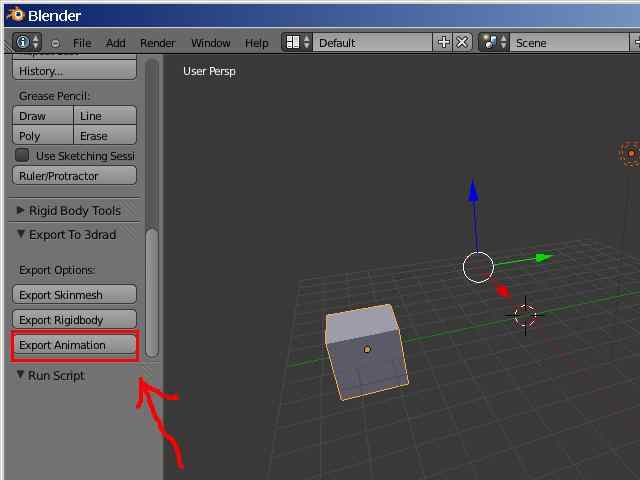
Just thought id put this up here if anybody wants it.
Add it the usual way in Blender: (im using 2.67)
Unzip, place the 2 .py files into the addon folder in your blender install.
Place the .exe in the "3d rad" home folder.
Its based on you having installed 3d rad to the default path but you can change this line in the "3drad_export.py" file:
InsPath = "C:\\3d rad"
Notice the use of double backslash e.g. "C:\\3d rad\\test\\myfolder" etc and no trailing \\ e.g. "C:\\3d rad\\test\\myfolder\\"
In edit mode or object mode, on the tool panel you will see 2 buttons, "export skinmesh" and "export rigidbody".
**Set your 3d view to be textured if you want a better icon in 3d rad.**
**What ever your 3d view is, that will be your 3drad icon**
It takes the model name in blender as the export name so race_car.blend is race_car in 3drad, if you havent saved your model it will save as Blender_model by default.
It will carry all model textures with it and will take a 3d view snap shot as the 3drad icon.
Im using the blender .x exporter but where as you had to select your model to export or it would be an empty export, this takes the whole model by default.
Im not a scripter or programmer but If you have any issues let me know and ill try to fix them.



 Blender_3drad_13_07_2013.zip
Blender_3drad_13_07_2013.zip

 )
)