Okay, I sent now I sent you the email with the images.

This forum is now archived!
- Welcome to the archive!
News:
The 3DRad community can be found at classdev.net.
- 3D Rad - Free 3D game maker - Forum >
- General Category >
- 3D Rad - User-created Sample Projects, Scripts, Tutorials >
- Sketchup Trackbuilder
 Author
Topic: Sketchup Trackbuilder (Read 5359 times)
Author
Topic: Sketchup Trackbuilder (Read 5359 times)
This is looking pretty good, but for the constant importing idea (I haven't used sketchup for a long while, but...), couldn't you have one project with all pieces lined up and use the CTRL+ move to speed things up? Ctrl changes move tool into duplicate if i remember correctly.
Maybe I should change mine to sketchup format as well as that seems much easier than the previous idea of coming up with a logic system in rad to place blocks and create a track in game (I have a faint idea of getting blocks to be placed, but deleting, saving, and loading are way out of my scripting abilities)
by the way, are those made with a single texture, or is it usual sketchup painting (more polies by separating by material)?
and for the bridge, just a bit questionable how thin it is, does it work well in 3d rad? (sometimes heavy or fast objects hitting a thinner wall have more of a chance to have a collision error like falling through)
Edit:just took a look at it and realized it's just a backface on the bottom of the bridge piece (may cause visual problems?) and also noticed it was drawn for textures, which does result in a high poly count if later on your game has some fps problems (that one file with all pieces exported with almost 20,000 polygons which were placed in unnecessary places, just the pieces amounted to 3757 faces.)
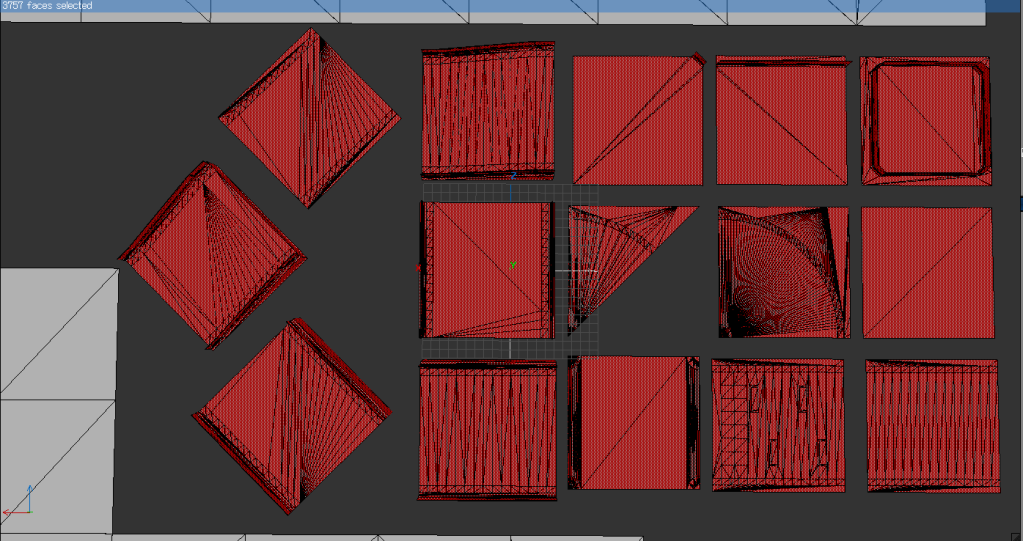
Maybe I should change mine to sketchup format as well as that seems much easier than the previous idea of coming up with a logic system in rad to place blocks and create a track in game (I have a faint idea of getting blocks to be placed, but deleting, saving, and loading are way out of my scripting abilities)
and for the bridge, just a bit questionable how thin it is, does it work well in 3d rad? (sometimes heavy or fast objects hitting a thinner wall have more of a chance to have a collision error like falling through)
Edit:just took a look at it and realized it's just a backface on the bottom of the bridge piece (may cause visual problems?) and also noticed it was drawn for textures, which does result in a high poly count if later on your game has some fps problems (that one file with all pieces exported with almost 20,000 polygons which were placed in unnecessary places, just the pieces amounted to 3757 faces.)
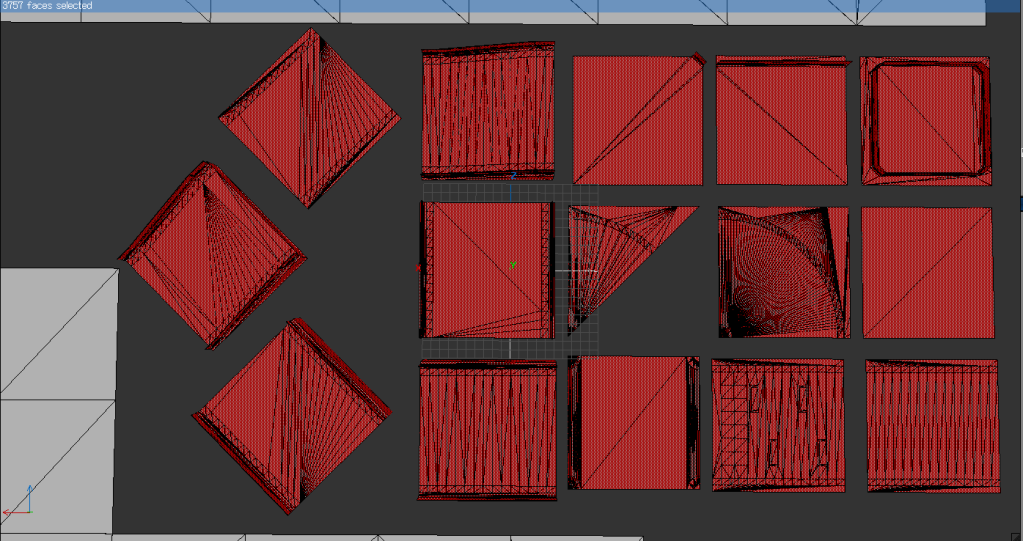
Hi Dart,
Thanks for the in depth reply, I liked the look of your tool so much I thought I'd try one.
I must admit - I didn't know about the ctrl + move tool making a duplicate - I'll have a look at this and update the "Read Me" file I'm making if this is a case of making it easier for people.
I'm the same as you in that I couldn't create something in Rad to have the pieces work like the highway construction kit (I can't script well yet either) so I thought this would be the next best thing and people could just make their own tracks.
Backface problem at the bottom of the bridge - hadn't seen that - will check it out later and see if I can fix it.
I have 'textured' ( I know it's not really ) the pieces in Sketchup, so yes, it is a little higher poly than should be. As I move through the versions I will look at texturing the pieces 'properly'.
This should mean that the poly count will reduce greatly.
Thanks for the really helpful feedback.
Thanks for the in depth reply, I liked the look of your tool so much I thought I'd try one.

I must admit - I didn't know about the ctrl + move tool making a duplicate - I'll have a look at this and update the "Read Me" file I'm making if this is a case of making it easier for people.
I'm the same as you in that I couldn't create something in Rad to have the pieces work like the highway construction kit (I can't script well yet either) so I thought this would be the next best thing and people could just make their own tracks.
Backface problem at the bottom of the bridge - hadn't seen that - will check it out later and see if I can fix it.
I have 'textured' ( I know it's not really ) the pieces in Sketchup, so yes, it is a little higher poly than should be. As I move through the versions I will look at texturing the pieces 'properly'.
This should mean that the poly count will reduce greatly.
Thanks for the really helpful feedback.
Just had a very quick look, and making each piece textured properly is going to improve this no end. (Cypermethrin had suggested this but I dismissed it.....now I'm gonna owe him a beer)
The quick test making my own photoshop textures for the road and grass looked a million times better and gives me much more scope, as well as making everything lower poly.
It'll take a bit of time - but it's going to be well worth it.
Have fun playing with V0.2 for now - let me know any other things you come across or pieces you would like to see - and I'm underway with V0.3 from tonight.
The quick test making my own photoshop textures for the road and grass looked a million times better and gives me much more scope, as well as making everything lower poly.
It'll take a bit of time - but it's going to be well worth it.
Have fun playing with V0.2 for now - let me know any other things you come across or pieces you would like to see - and I'm underway with V0.3 from tonight.
The texturing of this is developing well, I'll post some screenshots soon (GIMP is amazing for those that don't have Photoshop - with superb community support)
How are people finding the use of it so far? Any critique and improvements?
I'm tentatively looking into how to develop a ruby script that could be used to make either;
a) A random track determined by a grid width and depth (7 squares wide and 5 deep for example)
Or,
b) Some way of creating a track along a user defined spline (or path)
I personally favour the first method (which will still be very hard to do) but I was wondering what you - the users - would prefer?
How are people finding the use of it so far? Any critique and improvements?
I'm tentatively looking into how to develop a ruby script that could be used to make either;
a) A random track determined by a grid width and depth (7 squares wide and 5 deep for example)
Or,
b) Some way of creating a track along a user defined spline (or path)
I personally favour the first method (which will still be very hard to do) but I was wondering what you - the users - would prefer?
Its awesome grim but it could use some more pieces like a loop,raised spiral road,and maybe a corkscrew
i already did a big corner one. i hope you don't mind that i posted it grim.
sorry if theres no screen shot my laptop doesn't have a print screen button on it and the wegame hasn't been working on 3drad for a while now.
and sorry if i don't always use punctuations or other of that stuff im still not used to using that stuff in texting.
i already did a big corner one. i hope you don't mind that i posted it grim.
sorry if theres no screen shot my laptop doesn't have a print screen button on it and the wegame hasn't been working on 3drad for a while now.
and sorry if i don't always use punctuations or other of that stuff im still not used to using that stuff in texting.
Thanks dogtorque,
Loops, spirals, and corkscrew's are not on the agenda at the moment for the starter pack - If demand is high for it I will develop an addon with these bits.
The big corner looked interesting - but I couldn't see how it would 'snap' into line with the other pieces. Must admit I haven't tried yet though.
Cheers for the feedback - and of course carry on adapting this to your needs - it's for everyone to use how they see fit.
Loops, spirals, and corkscrew's are not on the agenda at the moment for the starter pack - If demand is high for it I will develop an addon with these bits.
The big corner looked interesting - but I couldn't see how it would 'snap' into line with the other pieces. Must admit I haven't tried yet though.
Cheers for the feedback - and of course carry on adapting this to your needs - it's for everyone to use how they see fit.

sorry grim about that you cant snap the big curve but people will improvise but mybe i can help you with the development
grim heres a new corner i modified the original corner model you made but this one is a ramp corner to help explain what im trying to say is that this model is a curve that gos up 1 level or in other words its like the straight ramp 1 and the corner 1 put together.
for the ramp corner 1 i used a grid pn the road part instead of just triangles i did thhis so that when some one uses it in 3drad the car won't bounce to much when hitting the curve at high speeds.and here's a modified version of you crossover this one has 3 ways instead of 4
for the ramp corner 1 i used a grid pn the road part instead of just triangles i did thhis so that when some one uses it in 3drad the car won't bounce to much when hitting the curve at high speeds.and here's a modified version of you crossover this one has 3 ways instead of 4
Cheers for the offer of aid with the development dogtorque - but it's not necessary right now.
I'm currently developing the textures for each of the pieces I have available. When done, I will redo the pack with the new textures for the next version (V0.3)
As I said though - keep developing your own pieces for it. It's a tool, a timesaver. No more - no less. There's nothing too complex or difficult in it and I'm happy for people to add to it and improve it in any way they like.
P.S - for the ramp corner: I like the idea and I am developing one myself, although I'm using an extrusion by rails method instead.
I'm currently developing the textures for each of the pieces I have available. When done, I will redo the pack with the new textures for the next version (V0.3)
As I said though - keep developing your own pieces for it. It's a tool, a timesaver. No more - no less. There's nothing too complex or difficult in it and I'm happy for people to add to it and improve it in any way they like.
P.S - for the ramp corner: I like the idea and I am developing one myself, although I'm using an extrusion by rails method instead.

Again - very kind dogtorque - but for this I'm going to make all my own textures. Appreciated though.
Here's a quick glimpse of the direction the texturing is heading in. The grass all tile's perfectly, as does the road straight.
I think in the next version - I'll have a similar amount of pieces and include a folder of all the textures I've created too.
The 3DRad screenshot has some bumpmapping on.
Here's a quick glimpse of the direction the texturing is heading in. The grass all tile's perfectly, as does the road straight.
I think in the next version - I'll have a similar amount of pieces and include a folder of all the textures I've created too.
The 3DRad screenshot has some bumpmapping on.
Glad you like it Heat,
Must admit - when I'd finished it in Gimp I stepped back from the screen and felt very please with myself for a while.
However, waking up this morning I've realised I did it all by eye and haven't written down any of the settings for how it was made. Going to be trial and error to get the same settings for the other pieces.
Must admit - when I'd finished it in Gimp I stepped back from the screen and felt very please with myself for a while.

However, waking up this morning I've realised I did it all by eye and haven't written down any of the settings for how it was made. Going to be trial and error to get the same settings for the other pieces.




 Big Corner 1.zip
Big Corner 1.zip



