3dRad Provides to users in Compiling a Project that they be able to Make a Slide-Show while They Loading ,
But ! Can't We Make a Sequences Pictures as a Reference on the Loading Real-Time instead of that Creepy
Default Loading Progress bar ?! We Can , But what we Can't that we make it as a Video type such as it never
provides unless a frame per second ! , you can't do this with Sequences Loading Pictures , only a Bars.

The First Frame
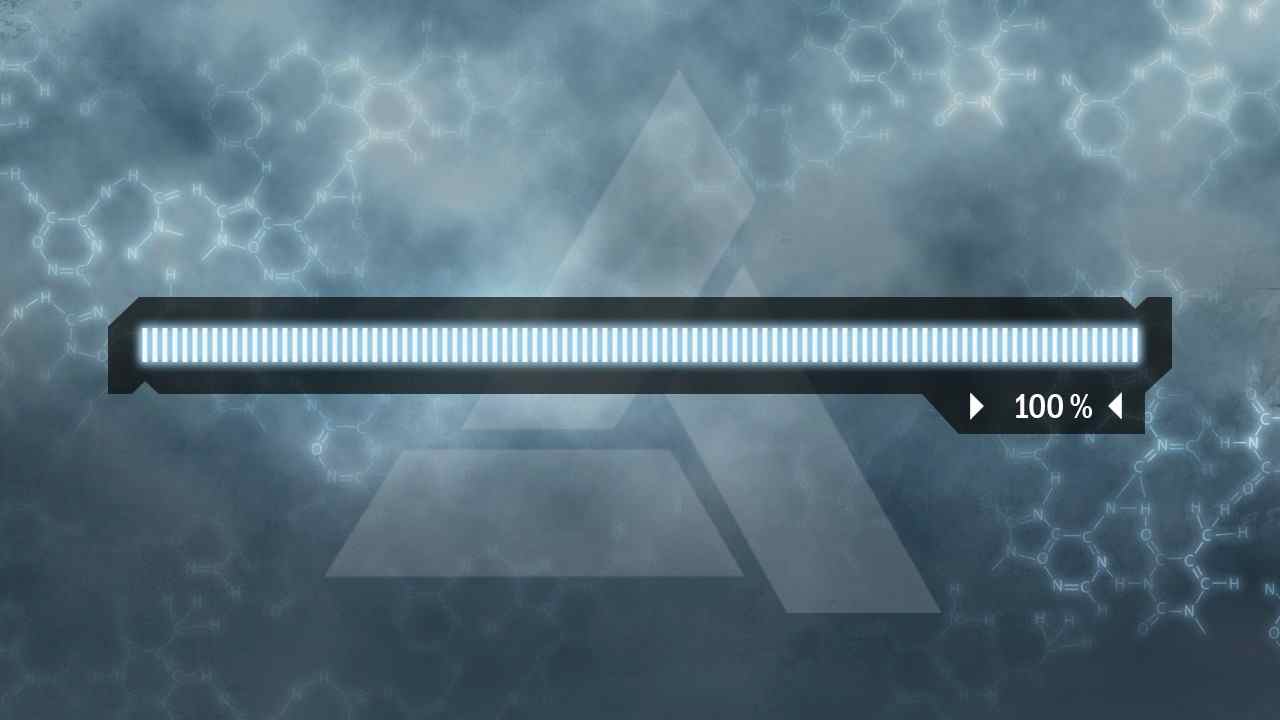
The Last Frame
The Idea :
I've Converted a Loading Video Screen from a Game Named Assassin's Creed (by RADVideo Application) as Jpeg Frames ,
in the Loading Screen Video there's a 100 Frame Represents a 100 Percentage ..
its Benefits :
you can make your Game a Distinctive by these Sequences instead of the Default Progress bar you've
To Make it ..
You have to Convert the Loading Video (by any skilled program) to an Exactly 100 Pictures as a Frames
in your Compiled Project's Folder: <<Your Project>>\3DRad_res\projects and Rename them Relatively
to your Project Name Plus the Underscore and the Number of Images Sequentially
Example :
Your Project named 'MyGame' , So your Pictures must be named Sequentially :
MyGame_001 , MyGame_002 , MyGame_003 .. and so on
Note :
Download ..
What Shall make a Bugs ..
Don't Worry if you've Followed what I Told you , you'll never have a Bug !
Thanx .. Enjoy ..
But ! Can't We Make a Sequences Pictures as a Reference on the Loading Real-Time instead of that Creepy
Default Loading Progress bar ?! We Can , But what we Can't that we make it as a Video type such as it never
provides unless a frame per second ! , you can't do this with Sequences Loading Pictures , only a Bars.

The First Frame
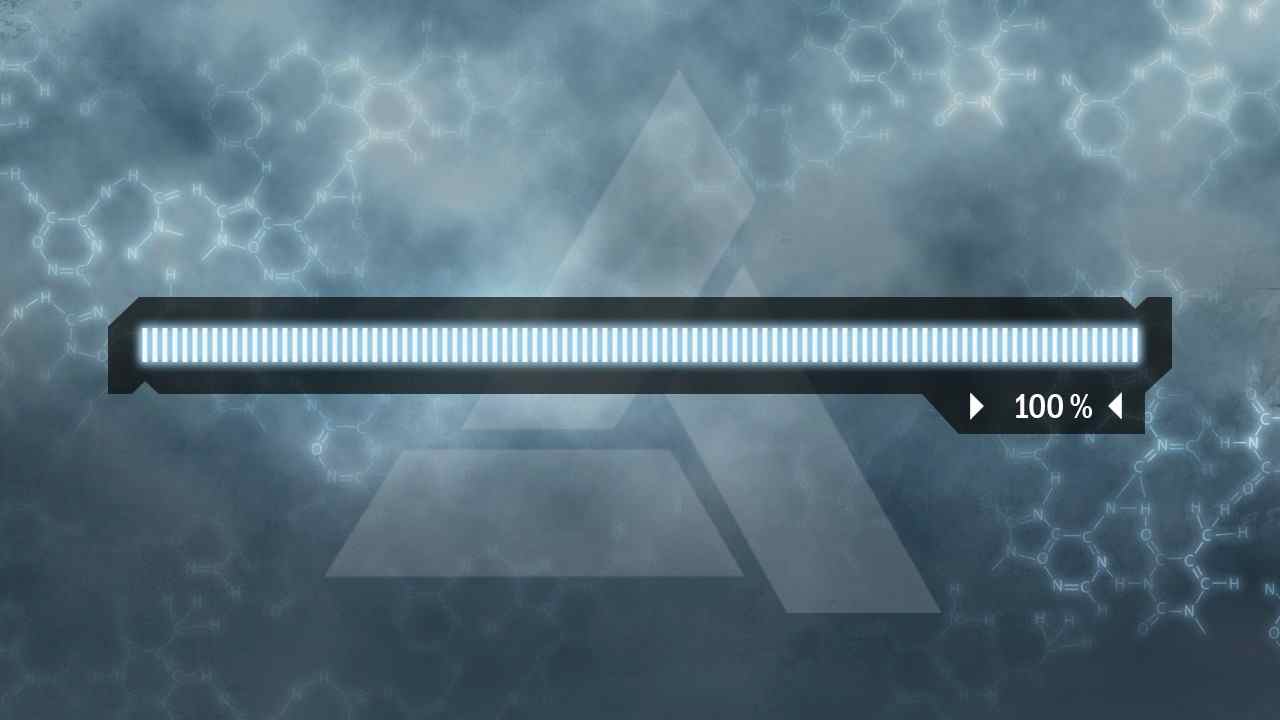
The Last Frame
The Idea :
I've Converted a Loading Video Screen from a Game Named Assassin's Creed (by RADVideo Application) as Jpeg Frames ,
in the Loading Screen Video there's a 100 Frame Represents a 100 Percentage ..
its Benefits :
you can make your Game a Distinctive by these Sequences instead of the Default Progress bar you've
To Make it ..
You have to Convert the Loading Video (by any skilled program) to an Exactly 100 Pictures as a Frames
in your Compiled Project's Folder: <<Your Project>>\3DRad_res\projects and Rename them Relatively
to your Project Name Plus the Underscore and the Number of Images Sequentially
Example :
Your Project named 'MyGame' , So your Pictures must be named Sequentially :
MyGame_001 , MyGame_002 , MyGame_003 .. and so on
Note :
- the first Frame of Loading must be named Without numbering , don't rename it as MyGame_00 ! but add no underscore nor numbers and let it just as MyGame.
- Hide the Loading Progress default bar from the Compiling menu before Compiling your Game
Download ..
- http://www.mediafire.com/?mmilrm33nzh this is PhotoScape so you can Rename the Sequences Easily
- Download The Attachments Which Contains-Already-the Sequences Images
What Shall make a Bugs ..
- That you Rename Pictures incorrectly , Whether in Numbering or in Renaming according to your Project's Name
- That you add more than 100 Pictures in your Compiled Project's Folder, It's Important to Divide your Loading Video
to 100 Frame
Don't Worry if you've Followed what I Told you , you'll never have a Bug !
Thanx .. Enjoy ..



 Percentage Loading Bar.rar
Percentage Loading Bar.rar

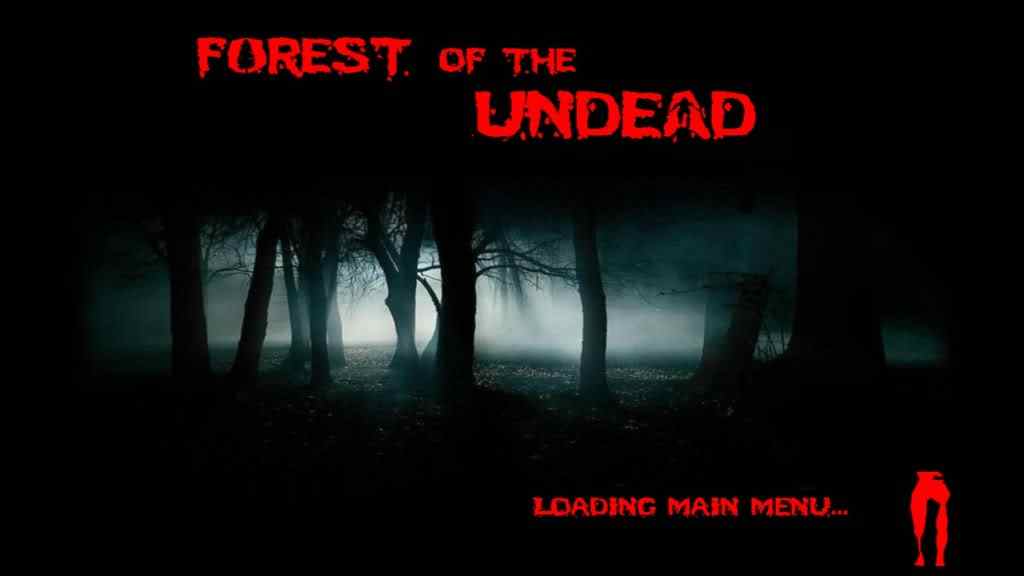


 well nwm when i have free time more than now
well nwm when i have free time more than now