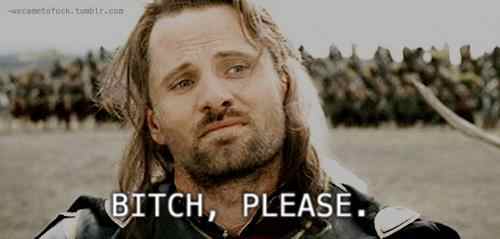Hello, I want to make a rather large city in Sketchup and then export it to 3D Rad, but I'm afraid that it might either lag or not work at all. What I want to do is export every street with buildings next to it as a separate model and then stitch them up in 3D Rad. Would that be a good solution? Also, I would appreciate any tips you have for me, because I am a bit of a newbie. Thanks.

This forum is now archived!
- Welcome to the archive!
News:
The 3DRad community can be found at classdev.net.
- 3D Rad - Free 3D game maker - Forum >
- General Category >
- 3D Rad - Optimization Tips >
- Big city in 3D Rad
 Author
Topic: Big city in 3D Rad (Read 2566 times)
Author
Topic: Big city in 3D Rad (Read 2566 times)
my suggestion... make a small city first...
or better yet, make one building... then a block... then a couple of blocks... so you can see first hand what's involved and what potential problems you'll encounter...
you also gotta ask yourself...
a small city for what purpose... to fly around, drive around, walk around in...
the answer to those questions is also gonna determine to a large degree how you'll approach this...
good luck...
--Mike
or better yet, make one building... then a block... then a couple of blocks... so you can see first hand what's involved and what potential problems you'll encounter...
you also gotta ask yourself...
a small city for what purpose... to fly around, drive around, walk around in...
the answer to those questions is also gonna determine to a large degree how you'll approach this...
good luck...
--Mike
It's going to be a city for walking/driving around. I am not making rooftops nor back walls because they are just not going to be visible. Kind of like Mafia or The Getaway. So would making separate streets with (flat) buildings and stitching them up in 3D Rad be a good idea? Thanks.
Quote
So would making separate streets with (flat) buildings and stitching them up in 3D Rad be a good idea?
it's a good idea...
but it really won't work well in RAD... the best you'd wind up getting would be two or three stitches before RAD would start to slow down...
ya gotta think simple, easy, and cheap (polygon wise)...
now since we know that your game will be ground based walker and driver... the only things you need be concerned with is what's in the immediate view of the player... if you can let the player see what he thinks is a big city... then he'll believe he's in a big city...
take a look at what Leon is doing here--> http://www.3drad.com/forum/index.php?topic=7669.0... this should give you some ideas...
--Mike
Hi take a look at this.
http://youtu.be/8GwwwWtTHdA
It takes a lot of work but it can be done. I not sure lots of pollys are as much of a problem as linked Scripts, Graphic enhancements and fat easy to use Object.
n_iron
http://youtu.be/8GwwwWtTHdA
It takes a lot of work but it can be done. I not sure lots of pollys are as much of a problem as linked Scripts, Graphic enhancements and fat easy to use Object.
n_iron
Some of my textures look really dark in 3D Rad. Making them brighter didn't help at all. They are supposed to be shop textures with black-grey glass, but they just look black. Any help?
Hmmm.I'm not good with textures,but I'm assuming you have a sunlight object I'm the scene.If you don't try placing one now and see if that helps.Or try and change the um Thingy me bob uh...what's it called.I can't believe I've forgotten.Can someone help me out?It's the thing where you change like smooth_glossy and stuff.Never mind.
I want to create a big city and have done it successfully, the city is not big but will increase. A new problem arise which is collision detection. i am sending the image below of my city.

I am using a bike here and not used highway construction kit to create roads. Now when the speed of the bike is high then the bike break the collision detection and break the barrier of rigid body collision as shown in the following image.

you can see 1 tyre in the above image the other tyre has broke the collision and is hanging down. after collision. The bike (two tyre) is going out of the building.
I have used good collision system of rigid body even then I am not getting the result. any suggestions?

I am using a bike here and not used highway construction kit to create roads. Now when the speed of the bike is high then the bike break the collision detection and break the barrier of rigid body collision as shown in the following image.

you can see 1 tyre in the above image the other tyre has broke the collision and is hanging down. after collision. The bike (two tyre) is going out of the building.
I have used good collision system of rigid body even then I am not getting the result. any suggestions?
What version of 3drad are you using?
Btw, with the newest 3drad, you can also create rb imposters with collision for your buildings and roads.
Btw, with the newest 3drad, you can also create rb imposters with collision for your buildings and roads.
Pages: [1]