Hi all , is there's a Script Which Can Limit my Camera Visibility Distance ? I Don't Want to Limit my Camera's Visibility Distance Literally ! Because I Don't Want to Lose my Animated Sun Object Which is too Far , I Just Want to Loose-For Example-the Half of my Objects'-(Buildings') Dimension in the Scene when I Be Far to Gain More FPS and When I be Close every Thing Back to its Form so in the Same time I Don't Loose Quality (as the most of Real Games' Designers Does) !! My Game is Really Slow because its Buildings has a Huge Amount of Data .. and Because I Show them all >> my FPS is really Low .. 7 or 5 FPS !!
Please , is there's an Idea , or a Script Could Reduce the Visibility Distance when I Bee Far , and When I Be Close it Raise the Visibility again ! as the Idea of Fog and Camera ?!
or Does My Topic has a Relationship with that Script : iSphereSegmentIntersect(Vector3,float,Vector3,Vector3,Vector3,Vector3) ?
Please , is there's an Idea , or a Script Could Reduce the Visibility Distance when I Bee Far , and When I Be Close it Raise the Visibility again ! as the Idea of Fog and Camera ?!
or Does My Topic has a Relationship with that Script : iSphereSegmentIntersect(Vector3,float,Vector3,Vector3,Vector3,Vector3) ?





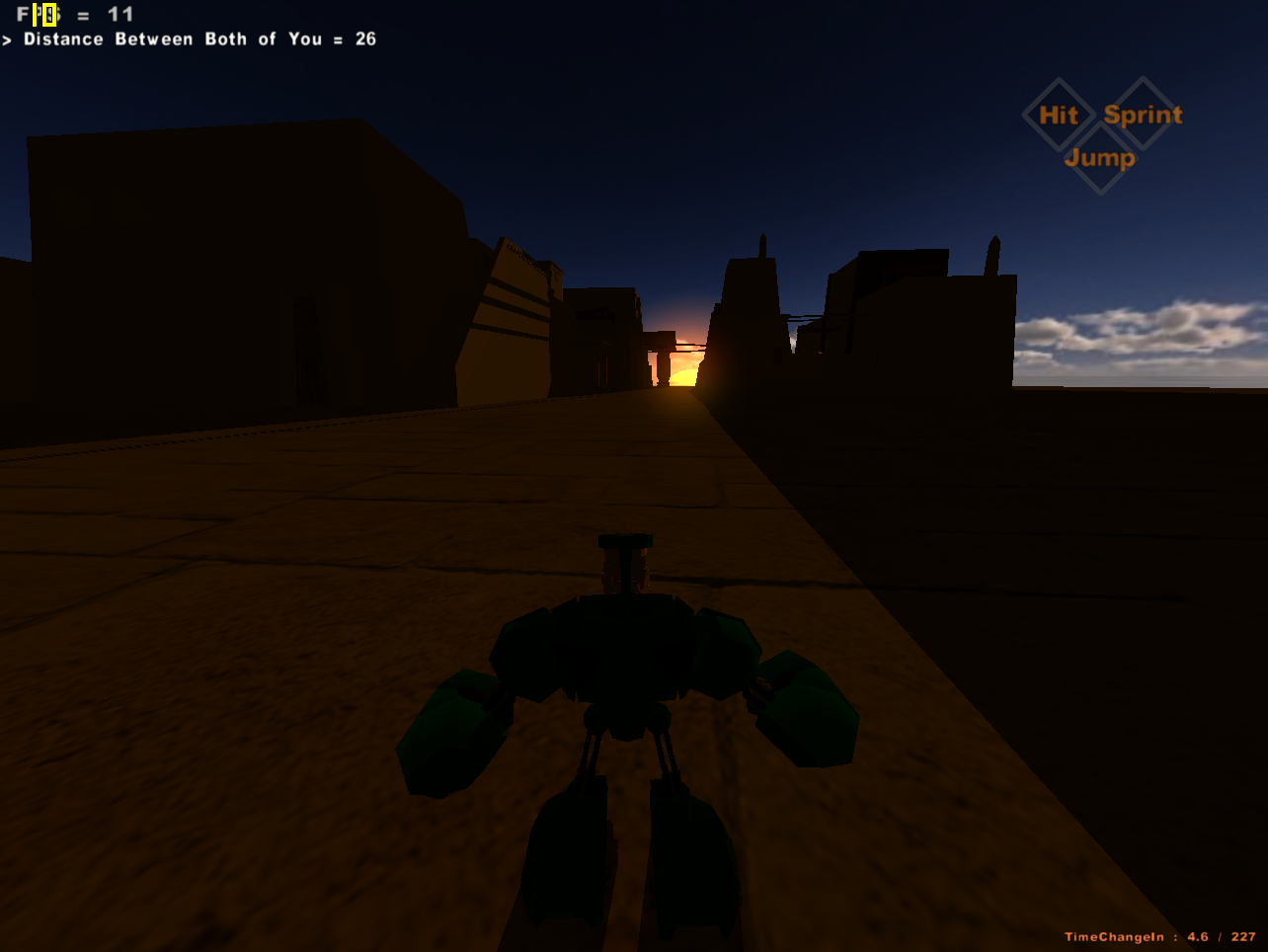



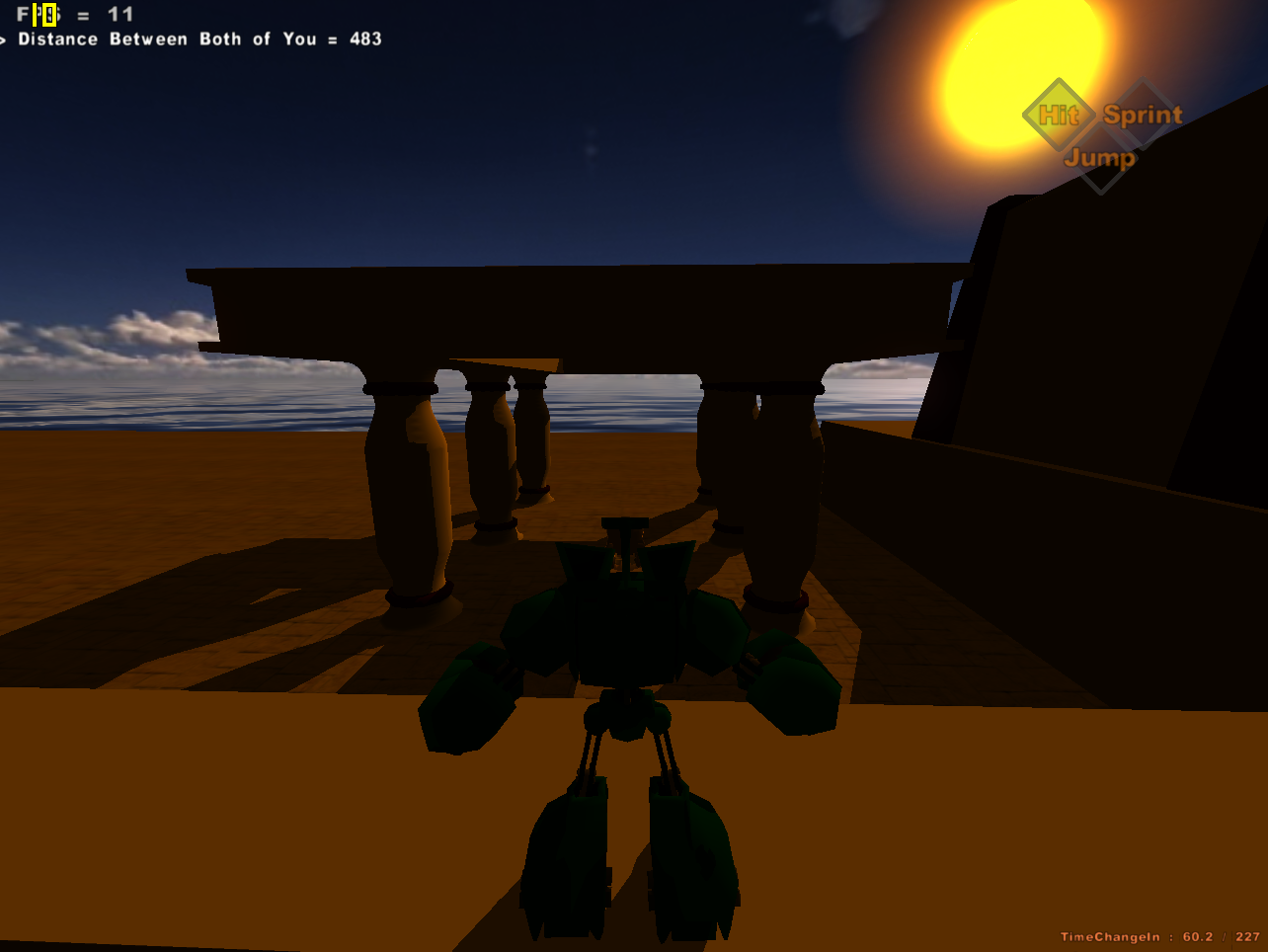

 ) Also, try avoiding geometry that has More than one texture applied to it seperately,as this will decimate your Frame rate/load times due to the drawcalls. Of course this is all from what I see, since we dont have the actual project to look over
) Also, try avoiding geometry that has More than one texture applied to it seperately,as this will decimate your Frame rate/load times due to the drawcalls. Of course this is all from what I see, since we dont have the actual project to look over