raising the camera will fix it, and linking camera to terrain and changing the setting in camchase to Avoid terrain.
i used this to make a background for my laptop once, i used the background for 2 months i think
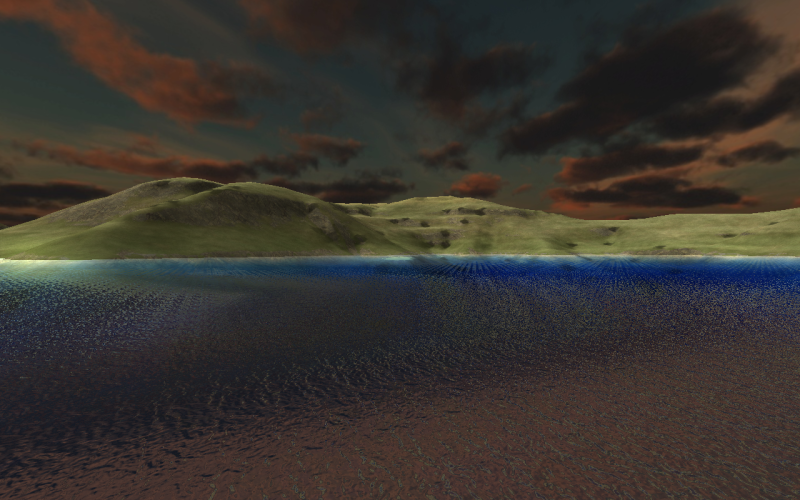
(this is resized, full version was 1280x800)
this is a good tutorial though
now i wonder, what's the "(Part 2)" gonna be? lol
i used this to make a background for my laptop once, i used the background for 2 months i think
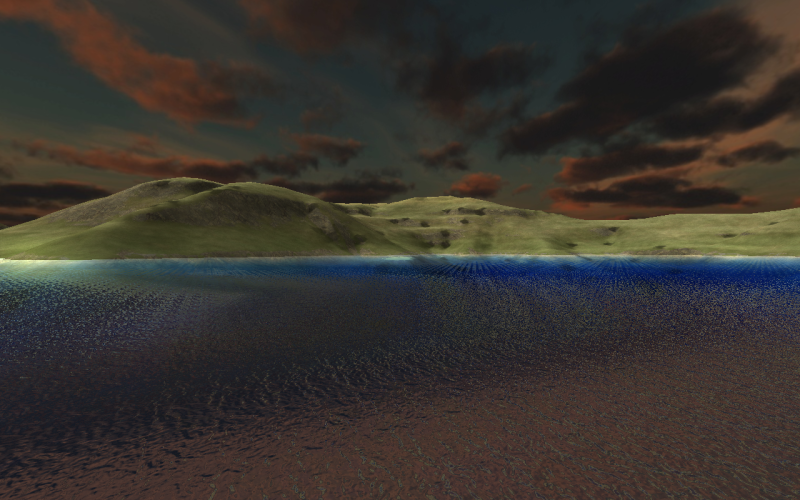
(this is resized, full version was 1280x800)
this is a good tutorial though
now i wonder, what's the "(Part 2)" gonna be? lol







