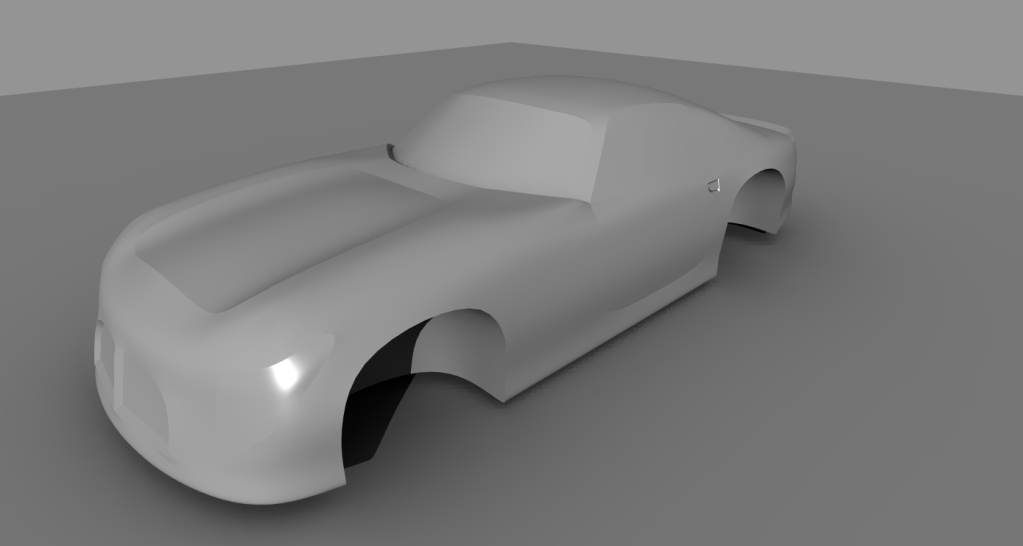Any of you guys got any quick ways of making 3d models of cars on Sketch Up im making some mesh's for my game and the speed of making the one im making now is taking so long
helps please
helps please


The 3DRad community can be found at classdev.net.
 Author
Topic: 3d modeling (Read 1913 times)
Author
Topic: 3d modeling (Read 1913 times)


Hi, there is a quick way to make sketchup cars using blueprints and intersecting 3 extruded profilesI've done this before. It's not that bad for starting a simple car.
...You can knock up a basic car in under an hour...But quick and good is nice too. In about 10 minutes, I can come up with a basic shape of a car. then I just add on to it.
...and before we get the usual sketchup loving posts he said quick, not good