Using a lower frequency can be a real problem, due to the amount of gaps inbetween particles. On the other hand, higher frequencys can really kill your game. I'm posting here what I have found to be a 'sweet spot', in this area. This is based on a dirt track/off-road particle feel, and NOT tested for clouds or other particle types.
Take a look at the attached picture:
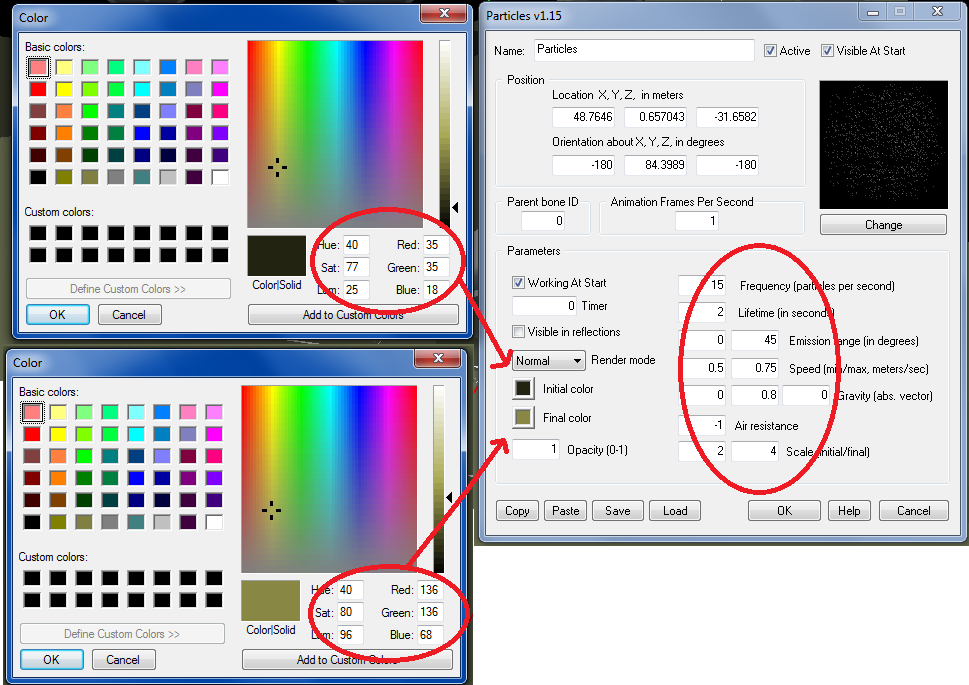
That picture is for back tires, while front tires have a slight difference. The frequency for the front is reduced to 5. Particle_sharp is what is used, and I feel that it is the most efficient one. So, all that being said, if you have any questions, fire away!
Take a look at the attached picture:
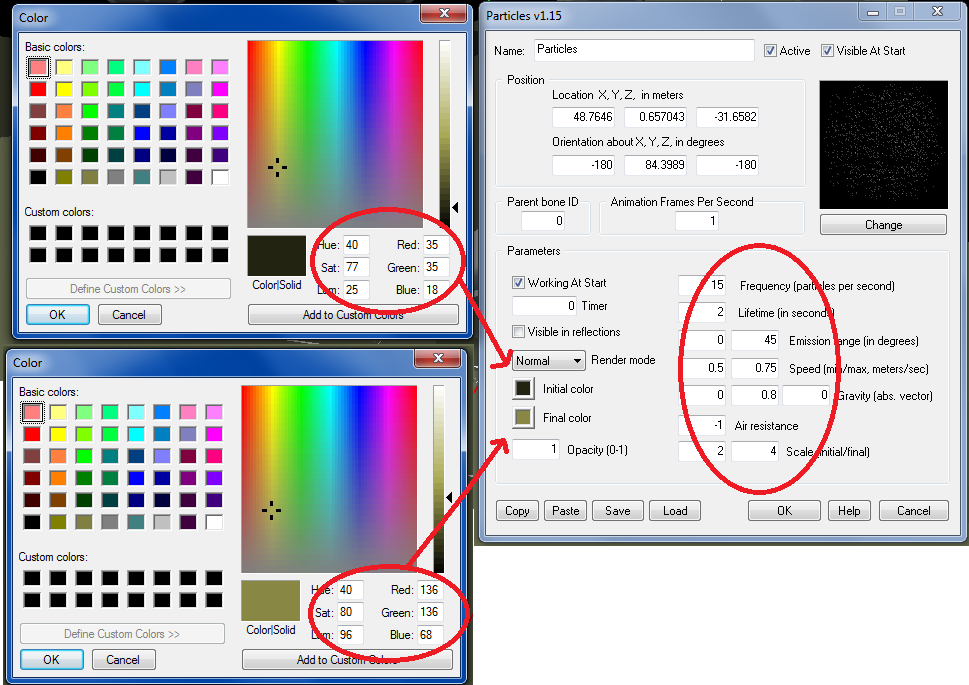
That picture is for back tires, while front tires have a slight difference. The frequency for the front is reduced to 5. Particle_sharp is what is used, and I feel that it is the most efficient one. So, all that being said, if you have any questions, fire away!




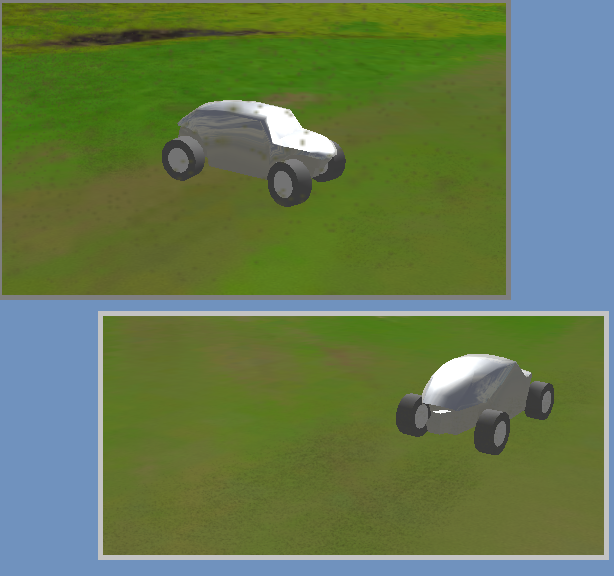
 particlemanagement.3dr
particlemanagement.3dr