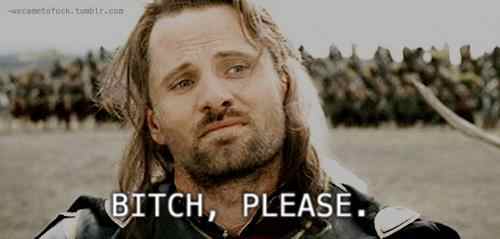Hey guys, I'm new here and am making a flight sim, everything goes well and my plane is currently a buisneas jet with no breakable parts and joints to make them, it's not animated and I'm looking forward to make a a340 300 air France or any other livery I can think of, right now I have converted and split all the parts and gonna try to attach the skin mesh that was converted to the rigid body, but I'm new to this and watch the same old tutorials for joints over and over again and I followed every thing. But my rigid body stays static even though it was a dynamic one which moves... If any one willing to help me with the damage part of the plane please feel free to ask me the skin mesh and I'll send it to you, but I also need to ask permission from the original author. Sorry for my bad english, so please help. BTW the fuselage of the converted skin mesh have some lost polygons