I heard alot of complaints about how some people could not make an fps, and that it is hard, soooooooooooo....
Here is a main character for your fps games! It is a ready to go package of working functions for your game! It is even editable, so that you can choose what sounds you want! Learn more here: http://www.3drad.com/addons/FirstPersonShooterPlayer_ps.php
Here is a main character for your fps games! It is a ready to go package of working functions for your game! It is even editable, so that you can choose what sounds you want! Learn more here: http://www.3drad.com/addons/FirstPersonShooterPlayer_ps.php



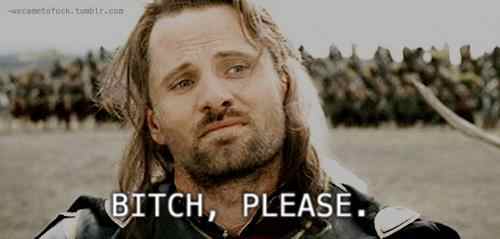
 I had to link gravity to the cam aswell. Thanks for this, but I have another question! Is it possible to change the gun? I have an assault rifle i made in sketchup, how do I change the model and what type of file do I export it as?
I had to link gravity to the cam aswell. Thanks for this, but I have another question! Is it possible to change the gun? I have an assault rifle i made in sketchup, how do I change the model and what type of file do I export it as?

