A few models i made with sketchup and meant to upload some time ago (some things got in the way)
Contains a skinmesh and a static rigidbody of the 3 objects in the picture
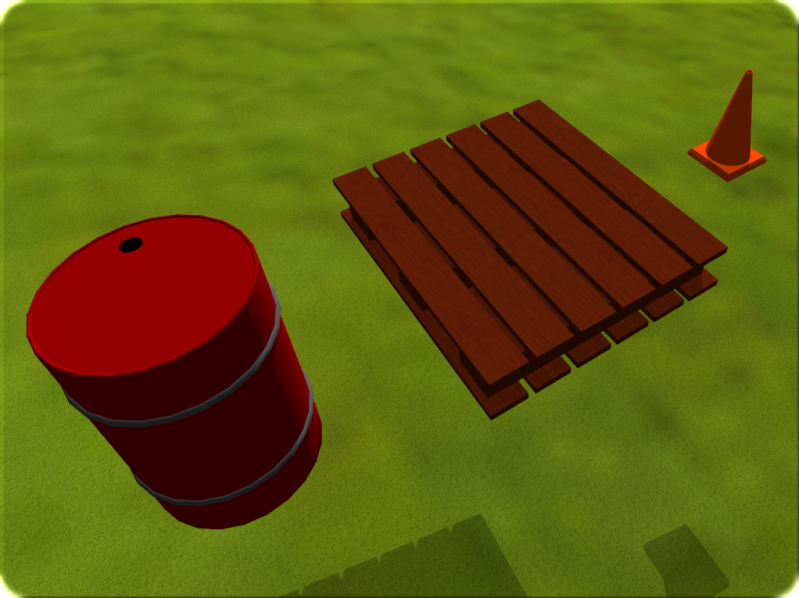
also, they aren't colored with sketchup colors. I made small color squares and used them so it's easy to customize the colors/textures if you need to (like make the barrel blue without editing in sketchup or another modeler)
I'll probably add more later
And thanks to Shadmar for RadImp's ability to make a package quickly.(it just misses the index for now)
Contains a skinmesh and a static rigidbody of the 3 objects in the picture
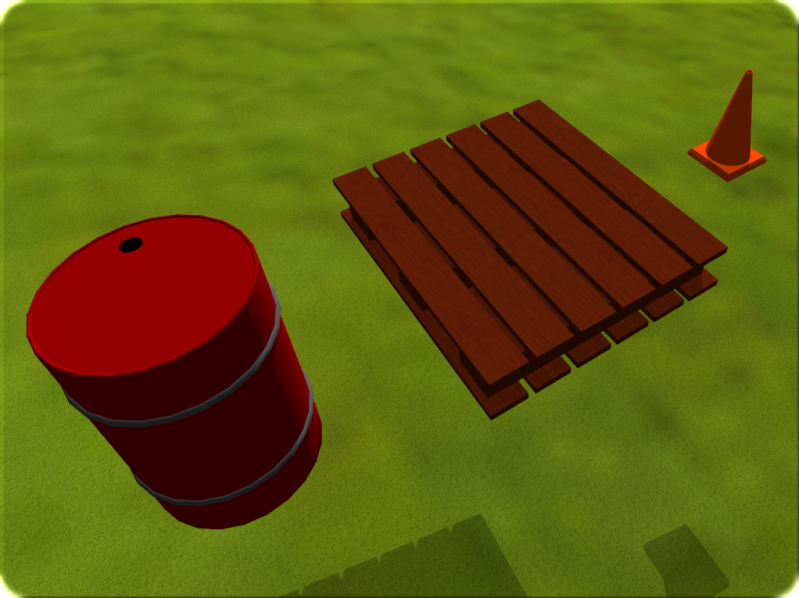
also, they aren't colored with sketchup colors. I made small color squares and used them so it's easy to customize the colors/textures if you need to (like make the barrel blue without editing in sketchup or another modeler)
I'll probably add more later
And thanks to Shadmar for RadImp's ability to make a package quickly.(it just misses the index for now)



 Generic Object Pack 1.zip
Generic Object Pack 1.zip





