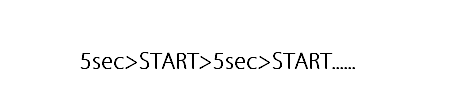in the projectile HELP it states 2 key things you have to grasp...
1 - Projectile lifetime
Time, in seconds, after which a RigidBody bullet gets re-usable, after it has been shot.
2 - The shooting action is performed as soon as the Projectile object is started by another object (like EventOnInput) or by a Script.
so...
add a projectile... link it to a rb (or other physics thing you wanna move) and set it as the projectile...
set 5 in the lifetime property...
add a script object.. link it to the projectile... one line in it that starts the projectile object...
void Main()
{
iObjectStart(OBJ_0);
}
it's as simple as that... the thing will fire each time the lifetime is up...
--Mike
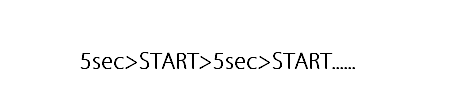

 Author
Topic: How can i do it? (Read 209 times)
Author
Topic: How can i do it? (Read 209 times)