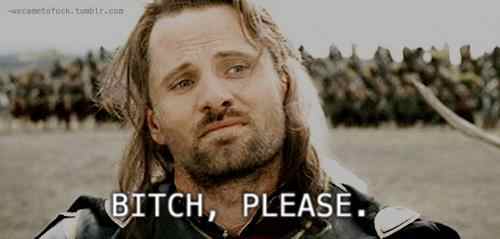A nice little fighter jet model for your game!
This is a quick model of a BAE Systems Hawk T1 that I have been working on. There is not much detail on it besides the control surfaces such as flaps, ailerons, rudder and elevators and the RAF target ensign on the left wing. The cockpit is hollow and has no pilot unfortunately.
Model has:
Black metal material - looks nice when rendered in Blender
9.5k Polys
.3DS, .FBX and .OBJ file formats available for download
If you're looking for a basic aircraft for your flight sim, arcade style aircraft game or a replacement for the old Cessna in the aircraft project in 3D Rad then this should be ideal.
Renders:
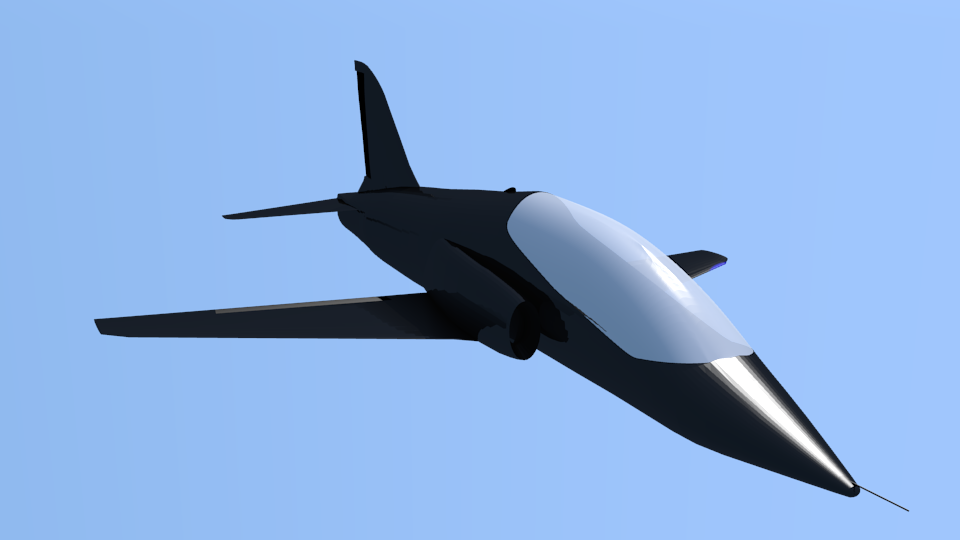
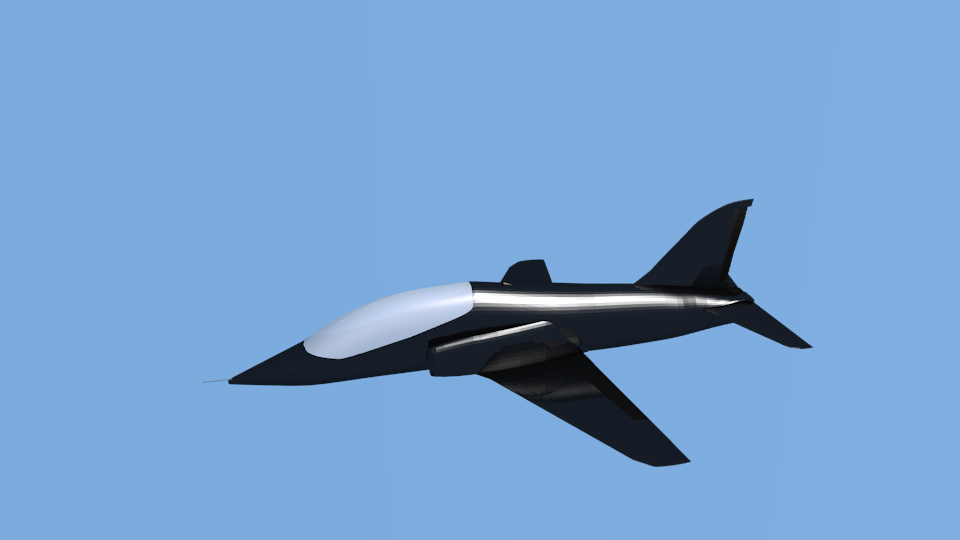
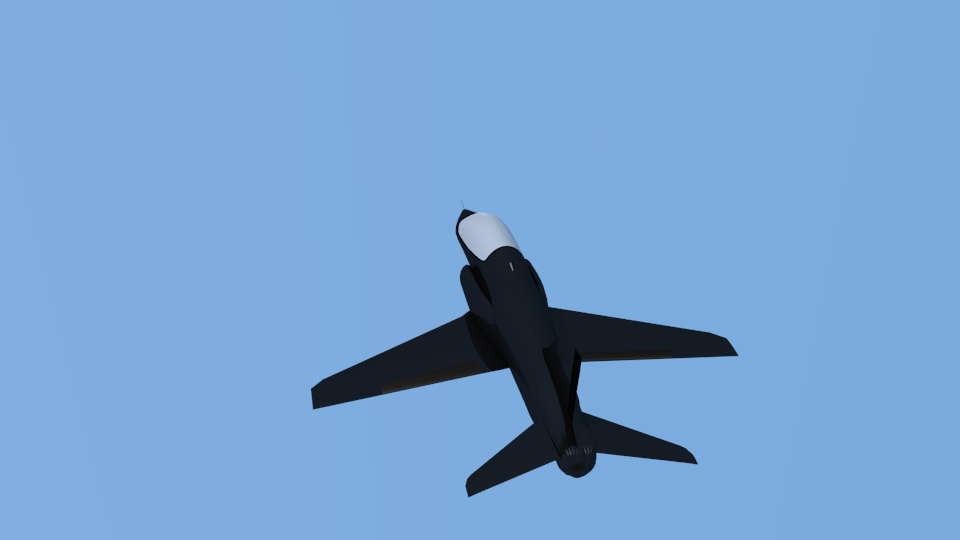
This is my first 3D Model, so feedback will be much appreciated! I hope you guys find this useful, any question then feel free to PM me
This is a quick model of a BAE Systems Hawk T1 that I have been working on. There is not much detail on it besides the control surfaces such as flaps, ailerons, rudder and elevators and the RAF target ensign on the left wing. The cockpit is hollow and has no pilot unfortunately.
| Note: There is no .X file for it, as I am using Unity3D and have exported it to .3DS and .FBX |
Model has:
Black metal material - looks nice when rendered in Blender
9.5k Polys
.3DS, .FBX and .OBJ file formats available for download
If you're looking for a basic aircraft for your flight sim, arcade style aircraft game or a replacement for the old Cessna in the aircraft project in 3D Rad then this should be ideal.
Renders:
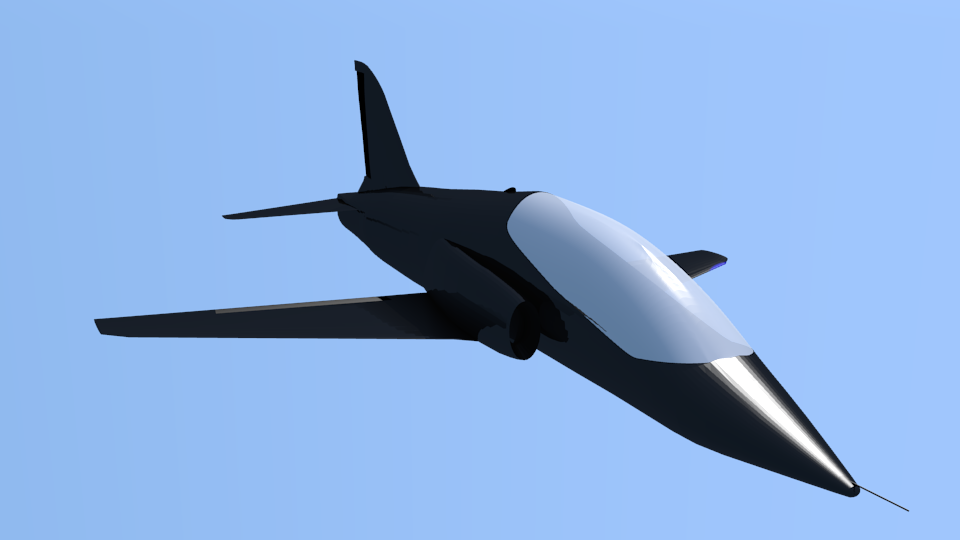
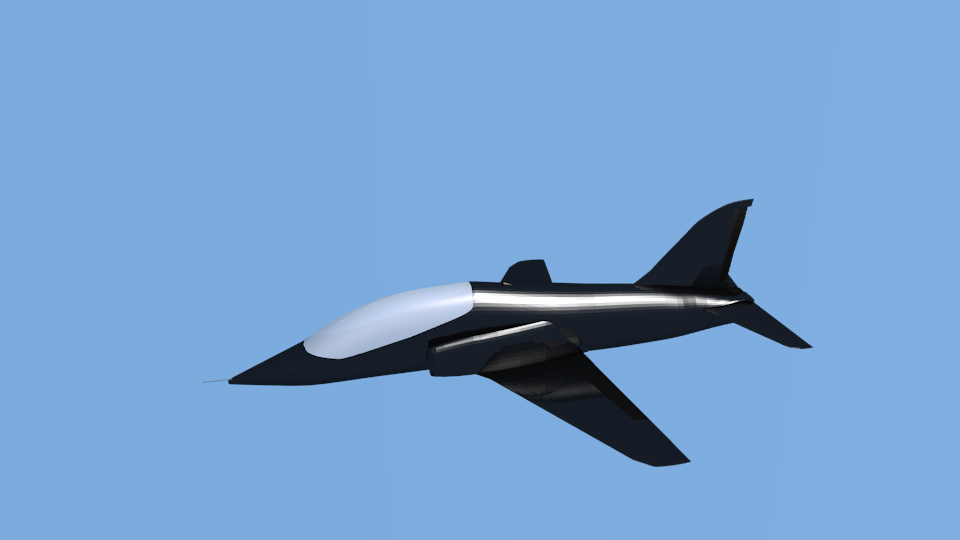
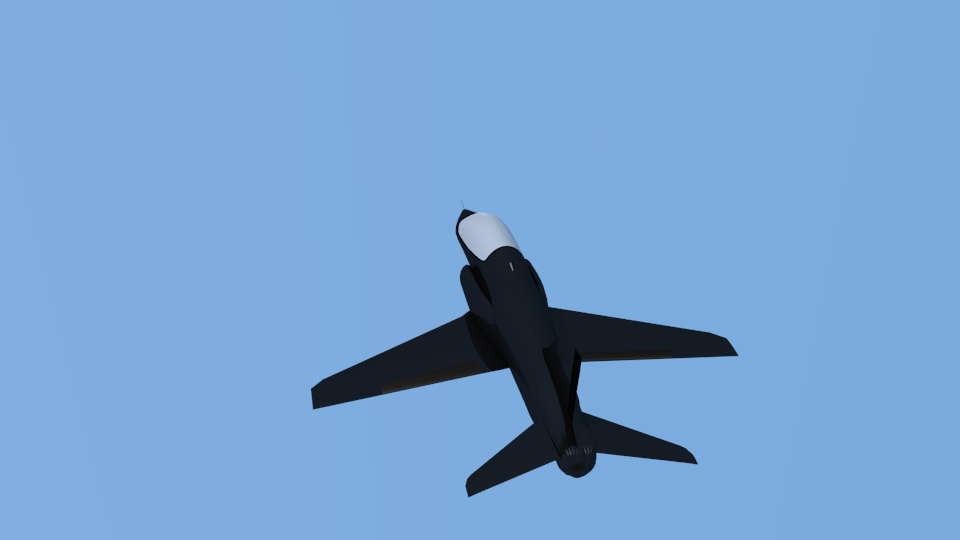
This is my first 3D Model, so feedback will be much appreciated! I hope you guys find this useful, any question then feel free to PM me




 BAE Hawk T1.zip
BAE Hawk T1.zip