Hi all,
I thought its about time i started contributing to the 3Drad script database.
I've learnt so much from using Jestermon's L2P function, and, other user scripting examples.
I was playing around with my new "dev mode".
I wanted to have multiple text info on screen, at various locations, with offsets.
Apologies if something similar has been done/shared before. But this is all my own work from scratch.
My goals were:
- Use only 1 text print object (by using iPrint instead of the iObjectLocationSet(TEXT))
- Be able to print multiple text values using the i3DLocationToScreen
- Print a description (string) and a value (float)
- Have a Vector offset which is applied with the objects rotation
- All in one easy to use function
And here it is!
Features i want, but cant see a way round:
Rotate the text with the target
- iObjectOrientationSet(TEXT) does nothing
- Cant use multiple font.dds files (animations with fake rotations)
Scale text with distance
- Just not possible with iPrint, or even by the object textprint inputs
Change colour for iPrint
- Just not possible with iPrint, Only by changing the whole textprint colour
If anyone knows a way past the above issues, please let me know!
I'll also be looking at a way of hiding the text if its infront of another, but, thats something for another day
Files below.
Cheers.
Some tests in Tr0n (dev_mode):

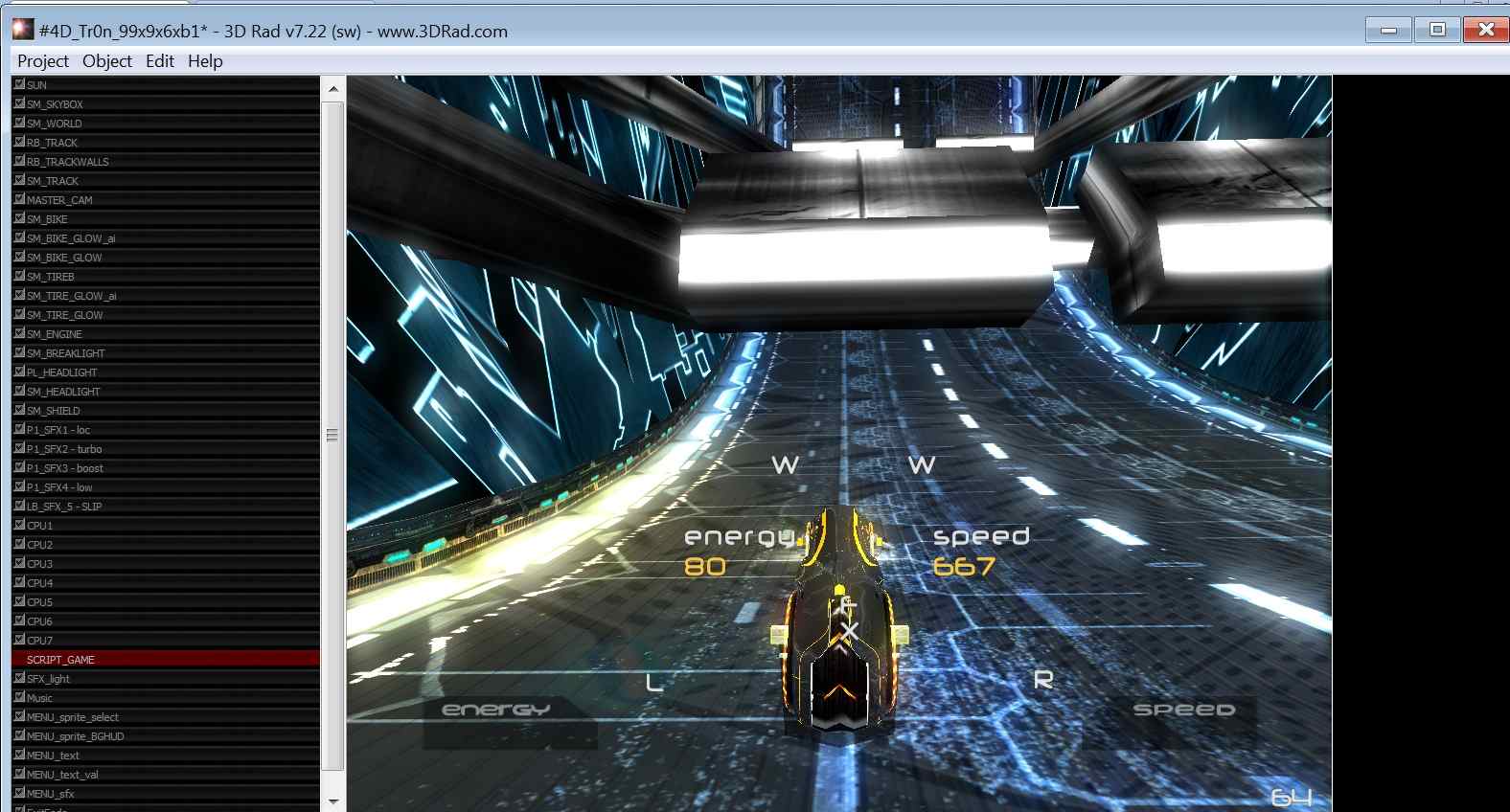
I thought its about time i started contributing to the 3Drad script database.
I've learnt so much from using Jestermon's L2P function, and, other user scripting examples.
I was playing around with my new "dev mode".
I wanted to have multiple text info on screen, at various locations, with offsets.
Apologies if something similar has been done/shared before. But this is all my own work from scratch.
My goals were:
- Use only 1 text print object (by using iPrint instead of the iObjectLocationSet(TEXT))
- Be able to print multiple text values using the i3DLocationToScreen
- Print a description (string) and a value (float)
- Have a Vector offset which is applied with the objects rotation
- All in one easy to use function
And here it is!
Code: [Select]
//--------- Screen iPrint using Vectors/quats ---------------------
//if you already have Vectors/Quats, throw them into this function
void FUNC_v3_iprint(Vector3 v3_target,Quaternion q_target,Vector3 v3_offset,float input,string description){
Vector3 v3_text;
Vector3 v3_cam;
string value;
iObjectLocation(CAM,v3_cam);
if(v3_offset.x !=0){v3_offset.x *= 1 + (iVectorLength(v3_cam - v3_target)/8);}
if(v3_offset.y !=0){v3_offset.y *= 1 + (iVectorLength(v3_cam - v3_target)/8);}
iVectorRotate(v3_offset,v3_offset,q_target);
v3_target += v3_offset;
i3DLocationToScreen(v3_text,v3_target,CAM);
if(v3_text.x !=1000000000 || v3_text.y !=1000000000){//behind the camera
iStringStr(value,input,"%.0f");
iPrint(description,v3_text.x,v3_text.y,TEXT_PRINT);
if(input != -1337){iPrint(value,v3_text.x,v3_text.y - 1,TEXT_PRINT);}
}
}
//---------- Screen iPrint using Objects --------------------------
void FUNC_obj_iprint(int OBJ_TARGET,Vector3 v3_offset,float input,string description){
string value;
Vector3 v3_text;
Vector3 v3_cam;
Vector3 v3_target;
Quaternion q_target;
//Get target Object location/rotations - create Vector/Quat
iObjectLocation(CAM,v3_cam);
iObjectLocation(OBJ_TARGET,v3_target);
iObjectOrientation(OBJ_TARGET,q_target);
//Scan length from Camera to the Object target, and.....
//Multiply the offset vector values against its distance results
if(v3_offset.x !=0){v3_offset.x *= 1 + (iVectorLength(v3_cam - v3_target)/8);}
if(v3_offset.y !=0){v3_offset.y *= 1 + (iVectorLength(v3_cam - v3_target)/8);}
//Rotate the Offset Vector to match the target
iVectorRotate(v3_offset,v3_offset,q_target);
//Apply the Offset Vector to the target Vector
v3_target += v3_offset;
//Compute screen location to Target Vector
i3DLocationToScreen(v3_text,v3_target,CAM);
if(v3_text.x !=1000000000 || v3_text.y !=1000000000){//behind the camera, prevent iprint
iStringStr(value,input,"%.0f");
iPrint(description,v3_text.x,v3_text.y,TEXT_PRINT);//Print description
if(input != -1337){iPrint(value,v3_text.x,v3_text.y - 0.4,TEXT_PRINT);}//Print Value under
}
}
//--------------------------------------------------------------------
int TEXT_PRINT = OBJ_44;
int CAR = OBJ_22;
int CAM = OBJ_0;
float speed = 0f;
float steering = 0f;
void Main(){
if(iInitializing()){iObjectLocationSet(TEXT_PRINT,Vector3(0,0,0));}
speed = IN_22;
steering = IN_24;
// target - offset - value - description
FUNC_obj_iprint(CAR,Vector3(0,0,2),speed,"Front");
FUNC_obj_iprint(CAR,Vector3(0,0,-2),speed,"Back");
FUNC_obj_iprint(CAR,Vector3(-1,0,0),steering,"Left");
FUNC_obj_iprint(CAR,Vector3(1,0,0),steering,"Right");
FUNC_obj_iprint(CAR,Vector3(0,1,0),speed,"Top");
//use -1337 as the input float to disable value/float text
FUNC_obj_iprint(CAR,Vector3(0,-0.5,0),-1337,"TextOnly");
}
Features i want, but cant see a way round:
Rotate the text with the target
- iObjectOrientationSet(TEXT) does nothing
- Cant use multiple font.dds files (animations with fake rotations)
Scale text with distance
- Just not possible with iPrint, or even by the object textprint inputs
Change colour for iPrint
- Just not possible with iPrint, Only by changing the whole textprint colour
If anyone knows a way past the above issues, please let me know!
I'll also be looking at a way of hiding the text if its infront of another, but, thats something for another day

Files below.
Cheers.
Some tests in Tr0n (dev_mode):

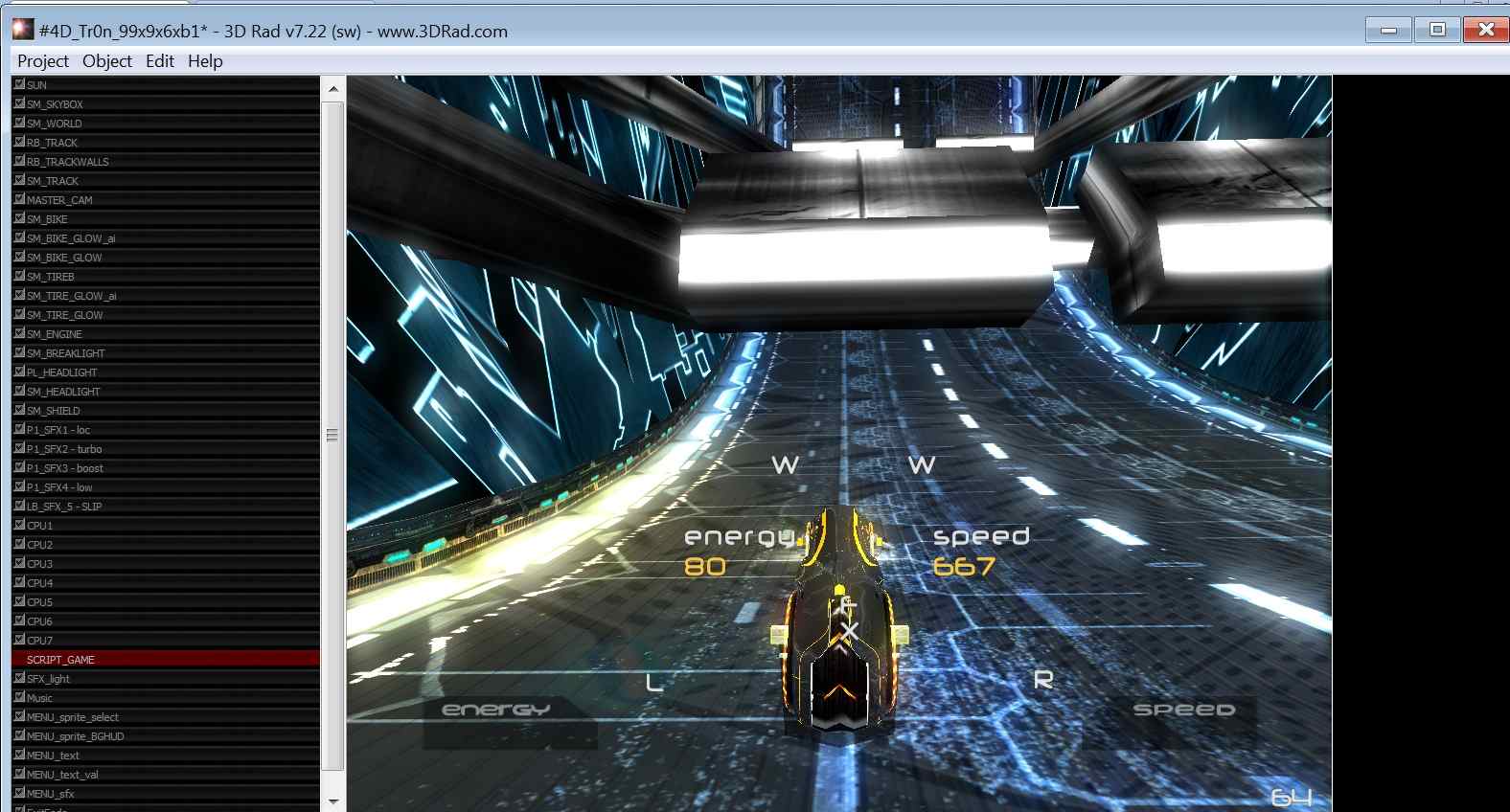



 #iprint_screen_function.3dr
#iprint_screen_function.3dr

